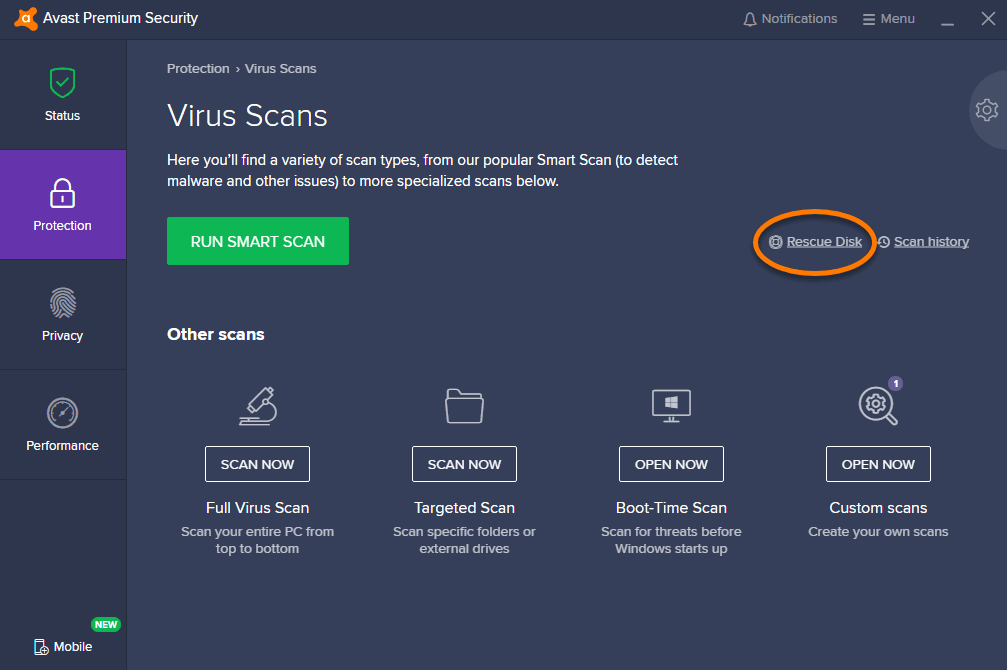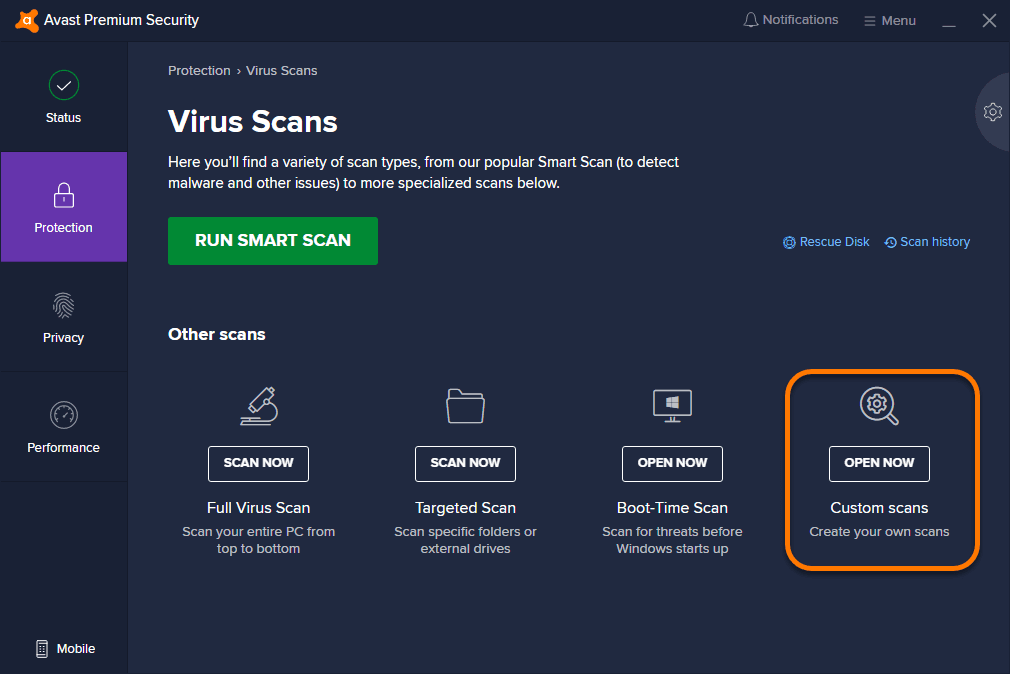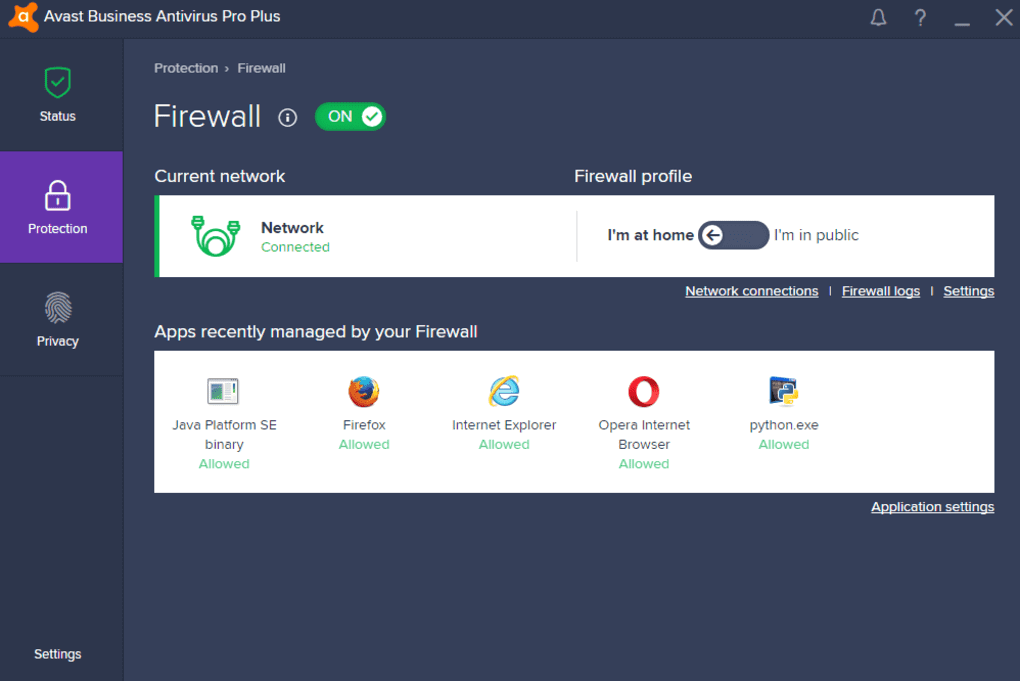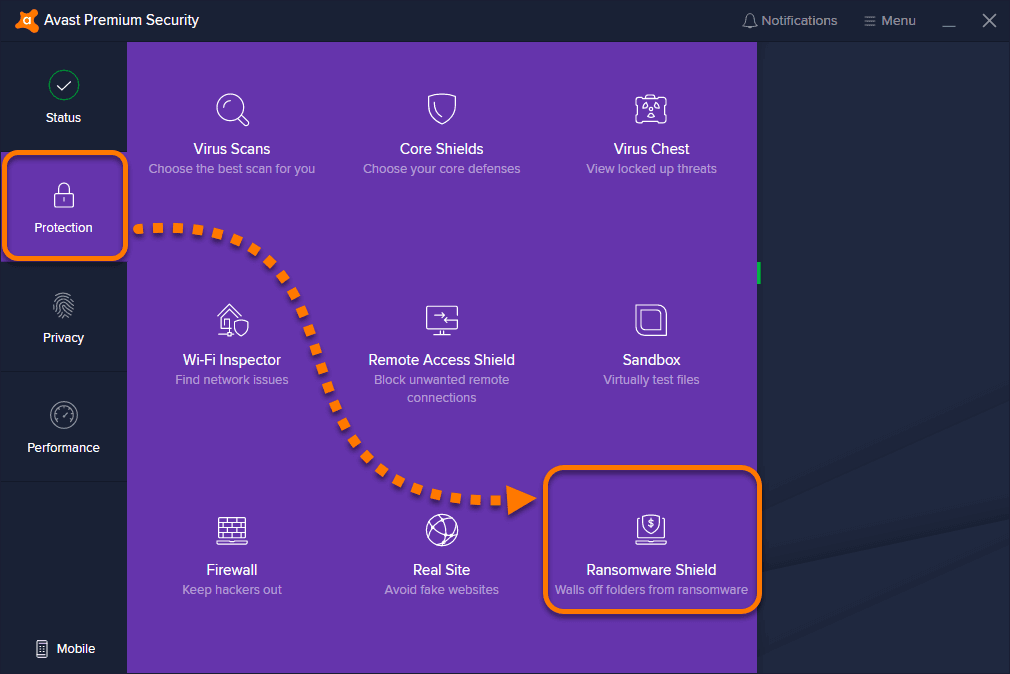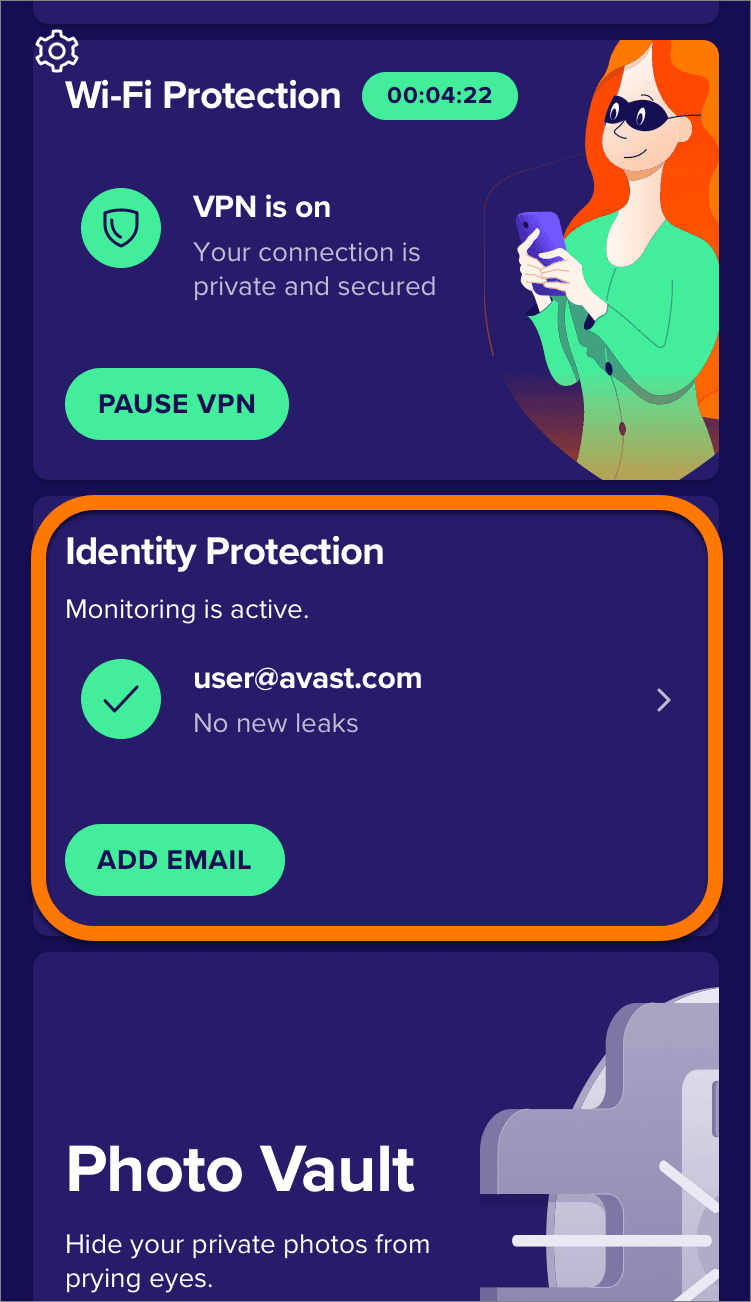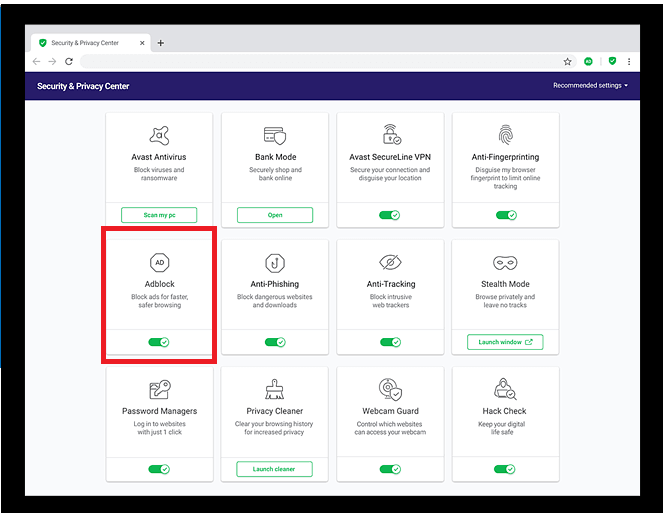Features
The Avast Business Antivirus Pro and standard packages may have different features available, but there are similar tools between them. While we’ll break down some of the most significant differences when we discuss prices, let’s take a look at what you can expect to receive for your IT network.
General Business Security Features
Your company will receive the entire antivirus function across your entire network and at each endpoint. You’ll receive protection for emails, browsing, and downloading from malware, viruses, phishing, ransomware, and spyware. There’s also a SmartScan tool that will assess all processes and tasks to ensure that there’s no malicious content in the system.
Business Threat Detection
Of course, prevention is better than having to cure an already existing issue. The Avast for Business solution detects threats before they enter the network or your IT processes and programs. It also has a behavior shield that picks up anomalies in your network, addressing them before any major problems arise
Network and Endpoint Scanning
The software doesn’t merely scan your network for malicious programs or content, it also analyzes each endpoint device. There’s a CyberCapture mode that notes unrecognized files without being intrusive, saving it for your reports. As an extra option, you can use the Sandbox tool to preview files that may potentially harm your IT network.

Rescue Disk
Some viruses root themselves so deeply into your operating system that it’s challenging to remove them. Avast Business Antivirus Pro Plus lets you restart a device on your network on a different platform. You can then scan and remove the harmful programs before rebooting.
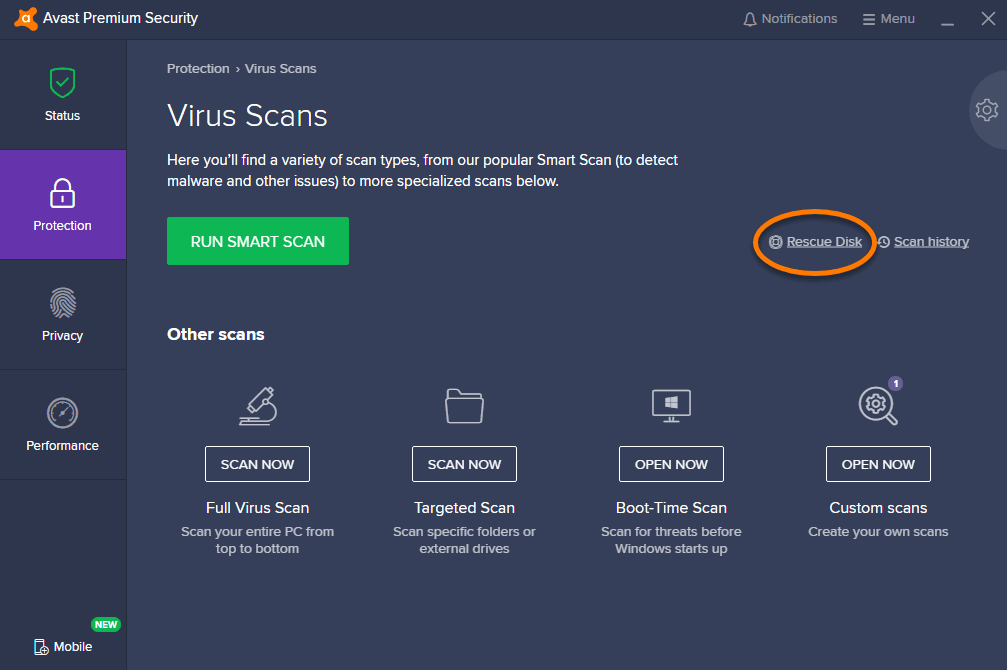
Performance and Protection
If you have a small business with a few devices, you can expect Avast Business Antivirus to operate smoothly without any lagging. However, massive servers dense with endpoint devices have been known to suffer slightly when it comes to performance. Fortunately, the impact is so small you might not even notice it.
Let’s take a look at what protection your network will receive.
Malware and Viruses
Avast uses a multitude of tools to defend against cyber threats hidden in malware and viruses. It uses a combination of machine learning, cloud-threat laboratory analysis, and artificial intelligence to combat the known digital menaces. It also updates its library to ensure that no new unidentified viruses infect your system.
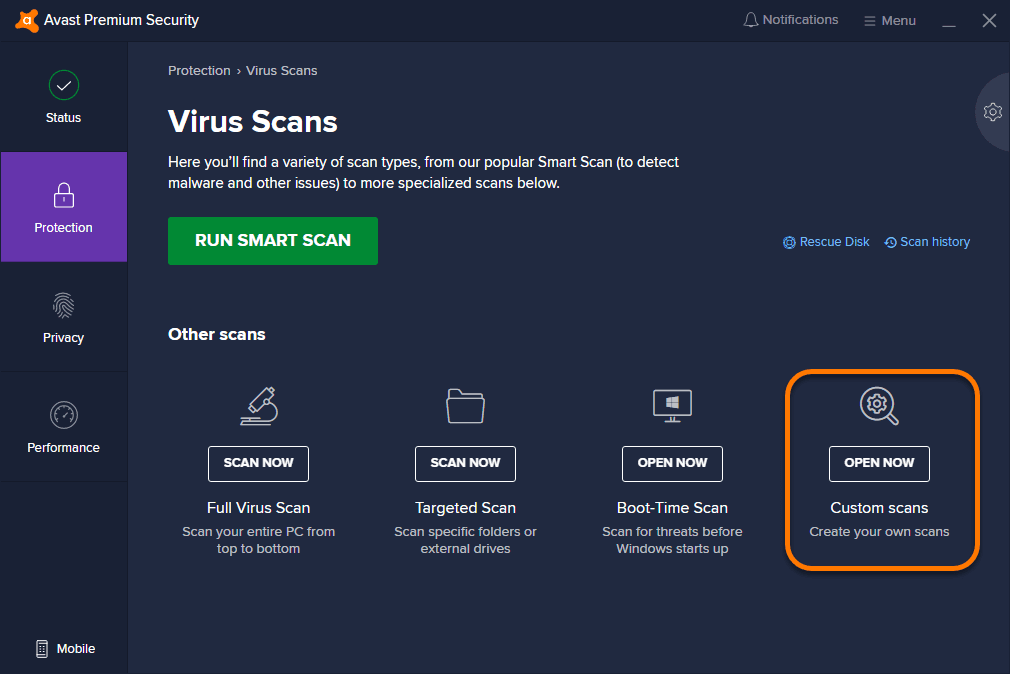
Multi-Layered Server Protection
One of the most significant features is protection against malicious content on several layers. Whether you’re running an Exchange, Sharepoint, or some other server, the antivirus software digs deep to ensure that no malware roots itself in your IT system. In this way, all your company’s data remains secure, even on endpoint devices.
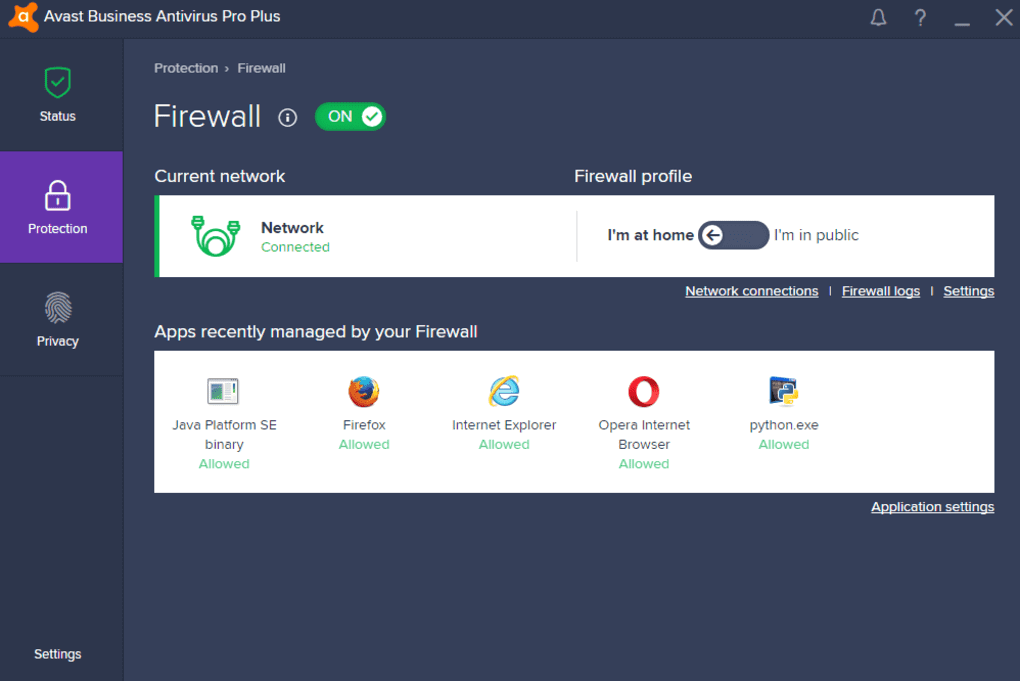
Ransomware Detection
Avast for Business has a decent ransomware detection system that prevents hackers from blocking your network and asking you to pay for its release. However, it’s limited to known ransomware programs and may fail against more advanced, unidentified software. In most cases, there’s been successful prevention of ransomware infections
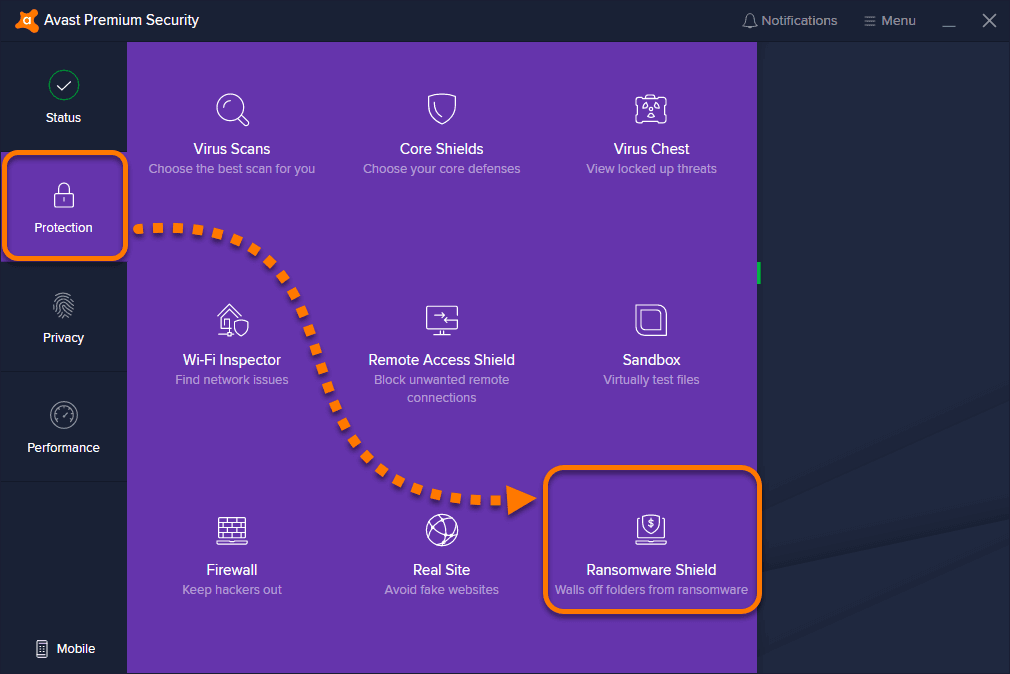
Privacy and Security
One of the elements that most businesses look for in an antivirus program is whether private data remains secure. Avast Business Antivirus has several tools you can implement on your network to ensure that no computers on the system introduce new malware through an employee’s online activities. It also has the flexibility to grow with your company so that your IT servers remain protected no matter how much you expand with new solutions.
Browsing Security
Since your employees spend most of their day on the internet browsing for new information, working on your websites, downloading content, and streaming videos, internet security is essential. Besides protecting each device, it also monitors activity and stops any digital attacks from the web for each browser. It’ll also send a notification when an unsafe file has been blocked.

Identity Protection
Your company holds loads of personal information on its servers, such as bank details, passwords, and residential addresses. An identity thief with exceptional hacking skills can easily steal this information and use it against your employees. Avast protects your business and your employees from such a horrible experience, even when using laptops in public Wi-Fi areas.
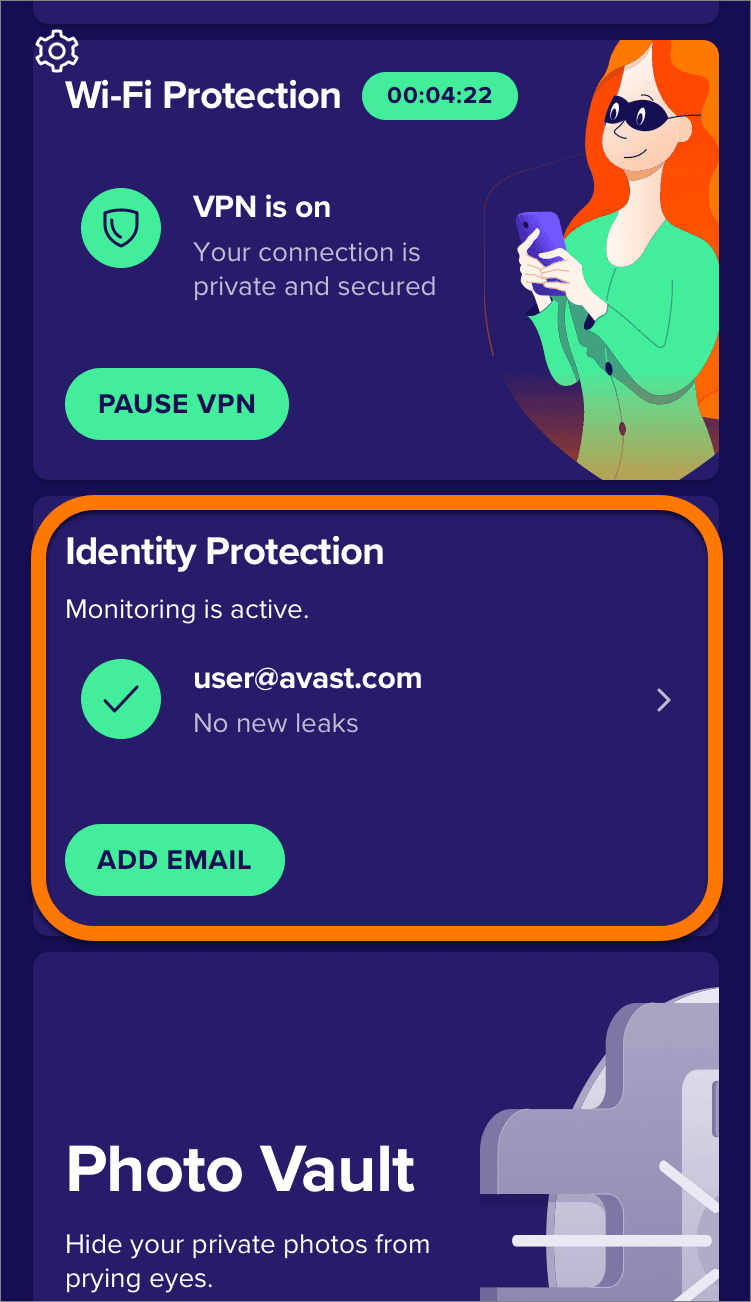
Ad Blocking
It’s challenging enough to get a hard day’s work done without adverts appearing during your research or online work. The business plan includes Avast’s ad-blocking technology so that you don’t view annoying marketing videos, banners, and pop-ups. It also prevents any malicious adverts from infecting your system with fake downloads.
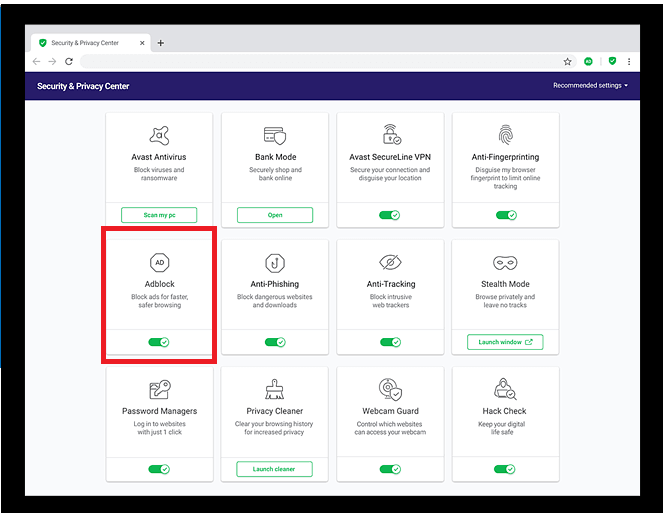
Confidential Files
While Avast Business Antivirus protects someone from stealing personal information, there’s another module that secures your company’s confidential files. The last thing you want is for a competitor to see your business strategies or steal your clients. You can also set rules for who has access to specific documents.