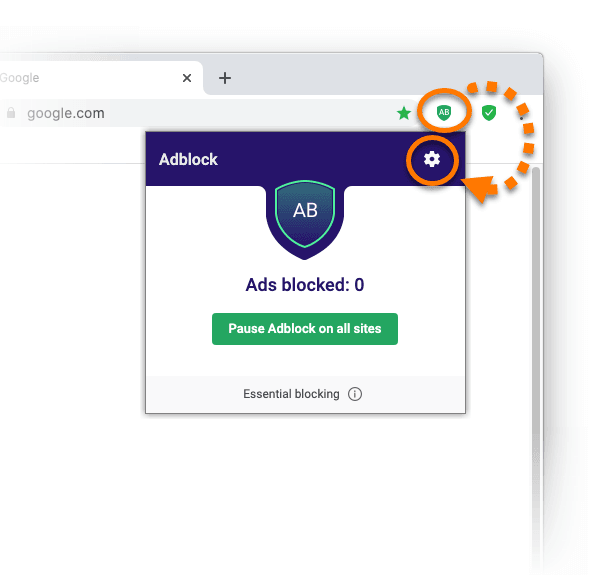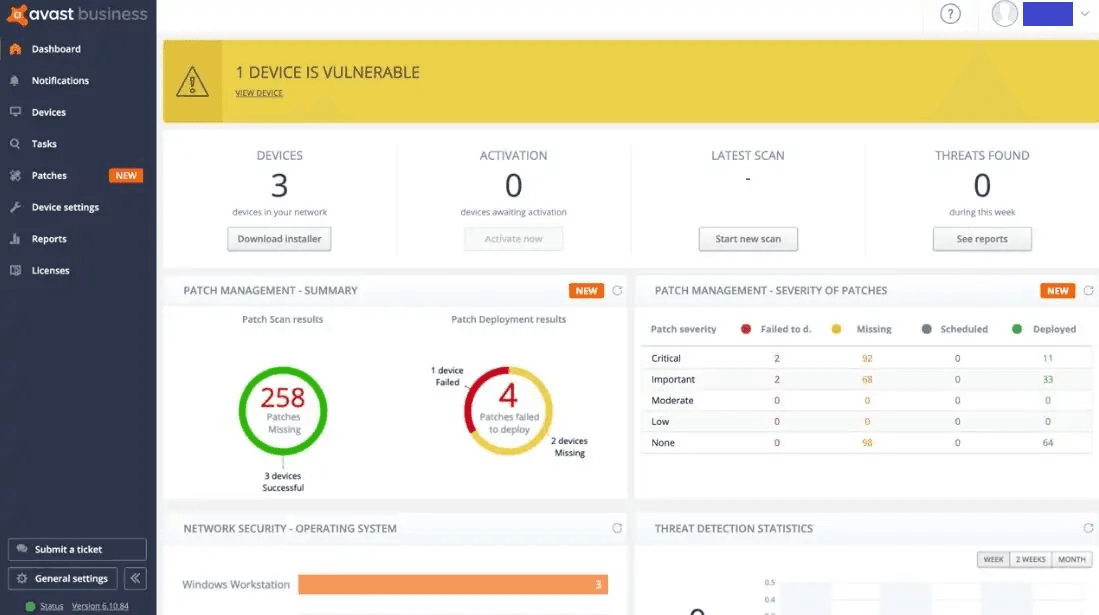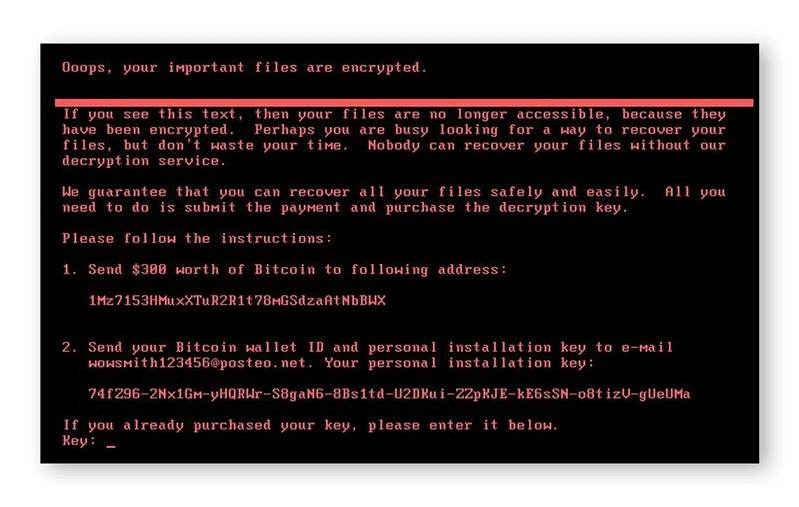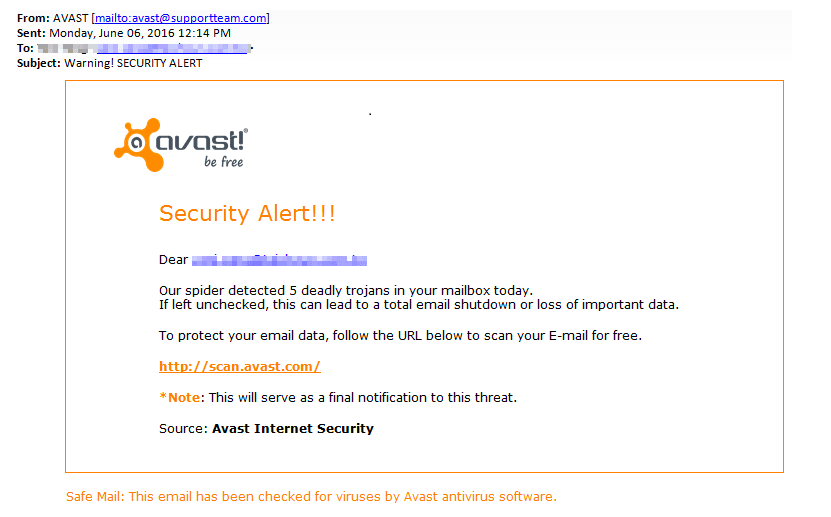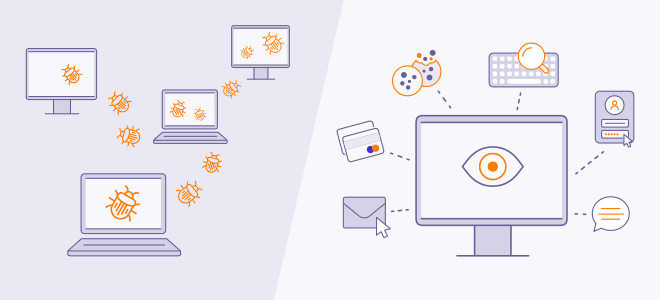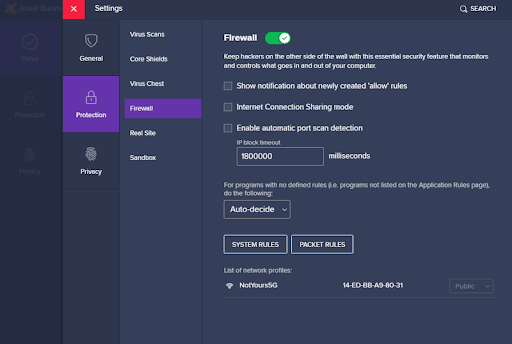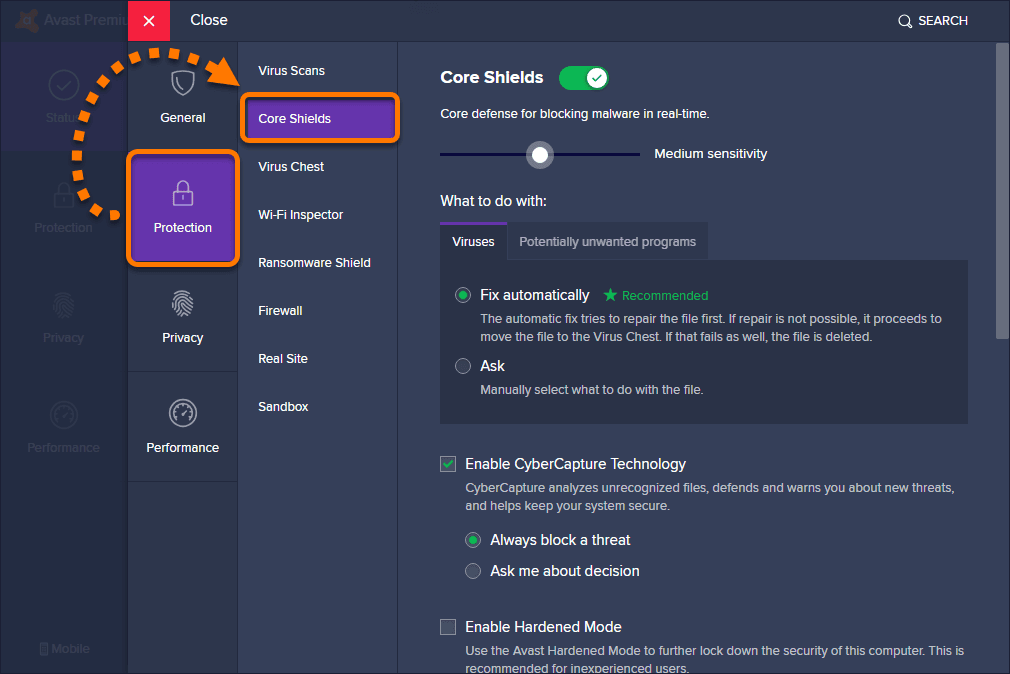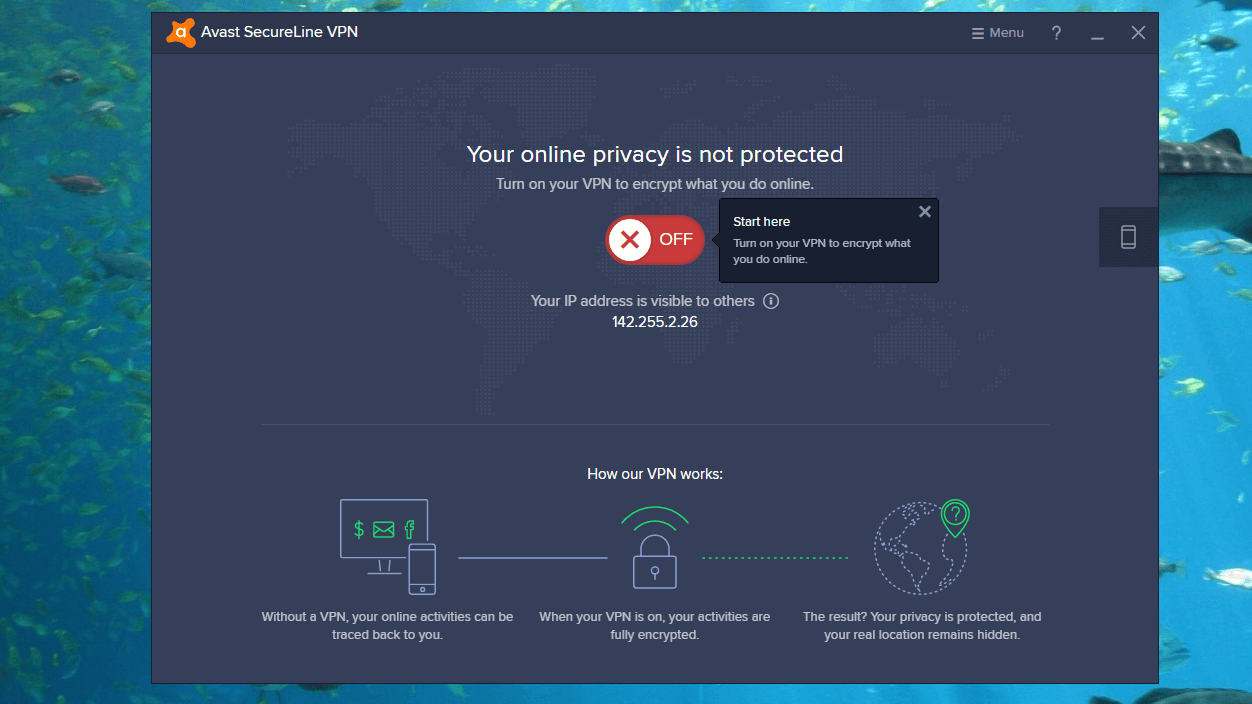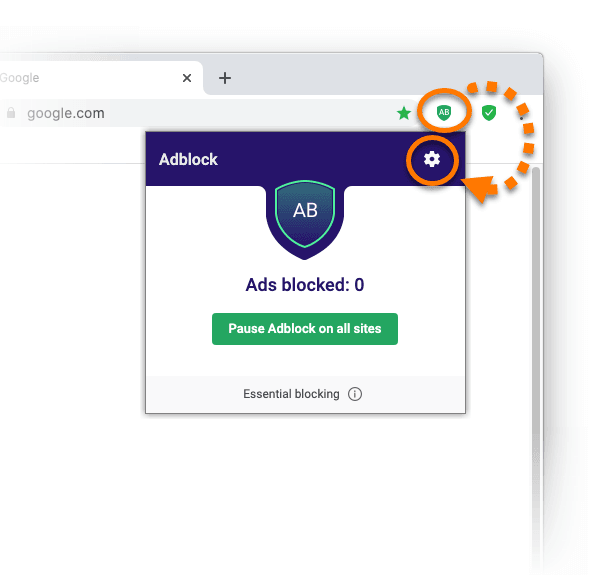Features
It’s essential to realize that most Linux owners run antivirus software on their servers to protect endpoint devices. If you have a Ubuntu, Debian, and Red Hat operating system, it’ll also benefit from the Avast Antivirus Linux solution. Here are some of the available features.
General Features
Avast Linux works on a shell script that checks files and traffic on your servers. It loads the latest virus definitions into the database and then assesses whether any breach attempts have been. The script also updates and runs as a cron job every hour.
You can also run two-factor authentication with Avast Antivirus Linux as an additional security measure. The Secure Shell enforces this extra step over your team’s passwords, making it harder for anyone to hack into the system. However, it only works if you implement password rotation as a standard policy.

Threat Protection
While viruses hardly target Linux machines, they do aim for operating systems that go online. You may have Ubuntu or Windows computers running on your Linux system, which are accessible to malware and ransomware. Avast ensures that each endpoint device receives the same protection as the server to maintain the system integrity.

Scanning
What was once the Avast Core Security Linux product is now integrated into the server edition. It performs core scanning when you insert a specific command line. It works with AMaViS to synchronize with emails and you can connect to the UNIX socket to see the results. The assessment will appear on your screen after evaluating all endpoints on the server.

Performance and Protection
Since Avast Antivirus Linux runs on your server, you won’t have any lagging performance on any endpoint devices. The software scans the entire network, making sure that there are no infections that could compromise your business. Let’s look at the types of protection you can expect.
Malware Protection
While there’s a common perception that there’s less chance of malware infecting Linux devices than Windows, the possibility still exists. Avast protects your Ubuntu, Debian, and Red Hat operating systems running on Linux servers from malicious content hidden in fake websites and harmful cookies. Even if you have dual-booting systems, the antivirus will check for malware on both of them.
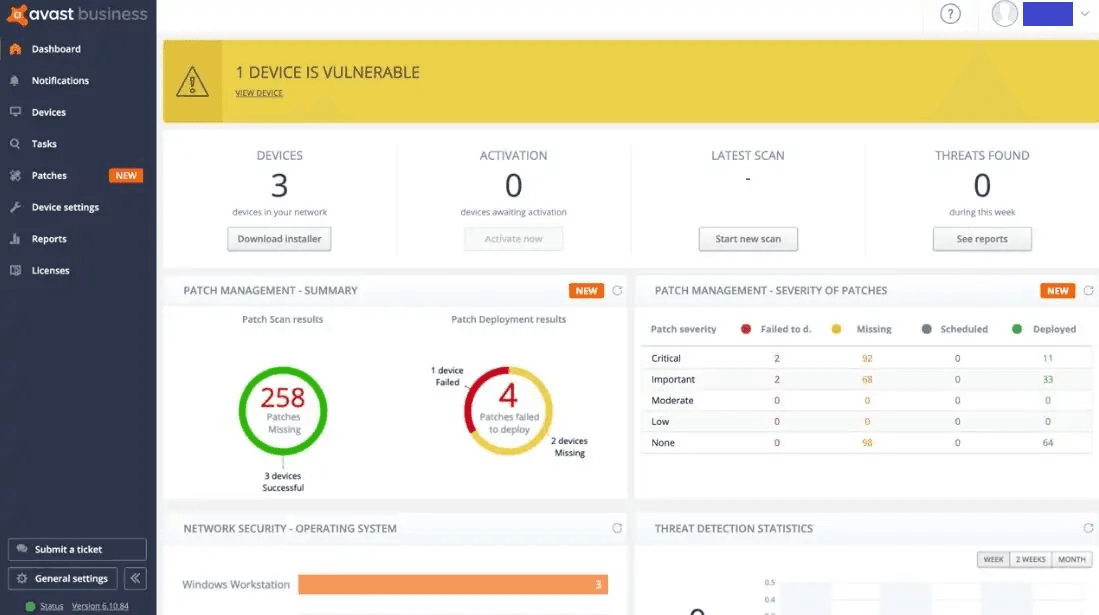
Ransomware Detection
One significant benefit of Avast is that the developers are constantly updating the software. If new unrecognized ransomware threats appear while you’re reading your emails or checking site pages, it’s library of harmful content will remain updated to ward against them. You’ll also receive alerts if ransomware is detected on any of the endpoint devices to keep the entire network healthy.
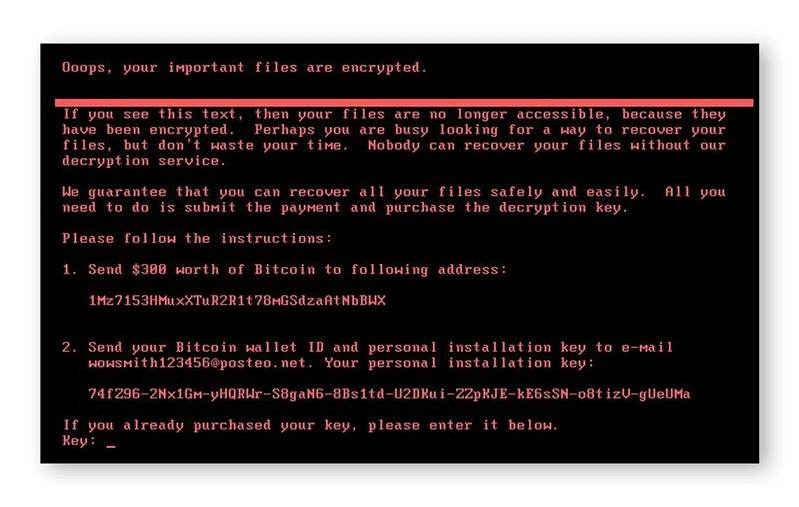
Phishing Detection
Even if you’re running Avast Linux Mint (Ubuntu), you're fortunate enough to have protection against phishing. You can safely check your emails without worrying about anyone stealing your valuable information. Your company’s banking and private details will remain safe from prying eyes.
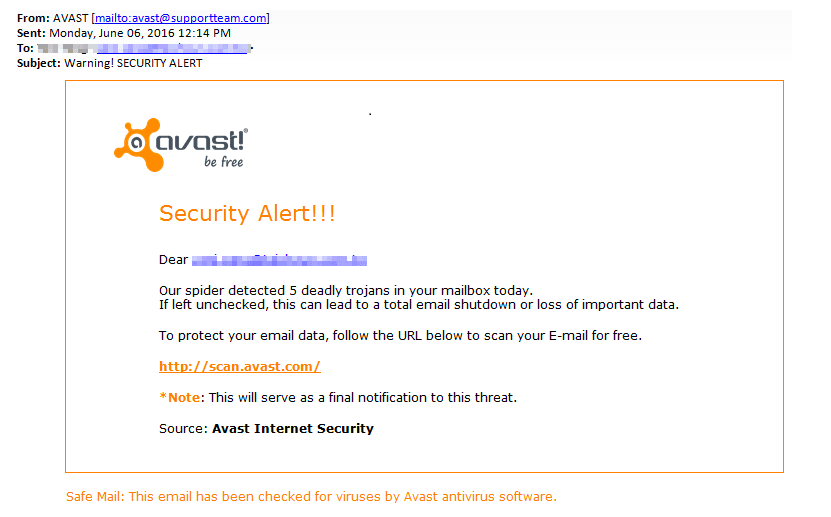
Spyware Detection
If you have sensitive information running on your Linux server, you don’t want hackers accessing it through spyware located on an endpoint device. You might have company data stored on it that’ll be valuable to your competition. Avast Business Antivirus for Linux prevents anyone from spying on your activity or files with core scripts programmed to work against such malware.
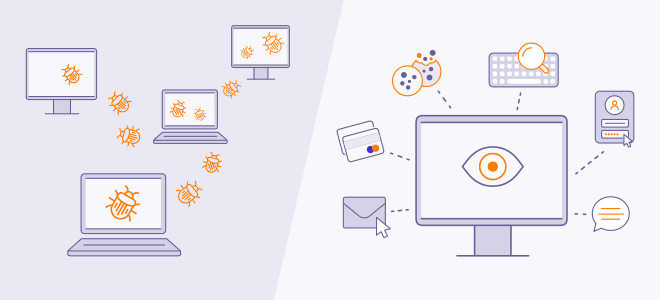
Firewall Protection
Your devices may have firewalls installed, but they can’t stop the most persistent of threats. The Avast Antivirus Linux solution adds extra firewall settings to prevent malware from entering your server. You can set various rules for how it behaves and when to scan.
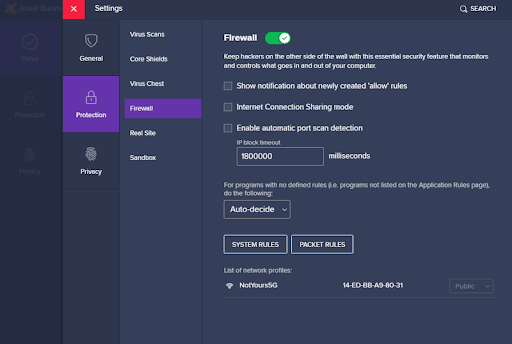
Privacy and Security
Privacy is essential to any company, which is why you need to protect it on your server. While Avast predominantly focuses on threat detection and removal, there are also tools in place to protect your private data. Here’s a look at some of them for Linux servers.
Browsing Protection
If you’re using an Ubuntu operating system with a web browser running on a Linux system, you’re open to hacking and malware ready to steal your information. There are some unethical sites that appear to be real but only serve to access your content for their own gain. Avast blocks any online attempts at data and identity theft, closing the page and warning you of the risk.
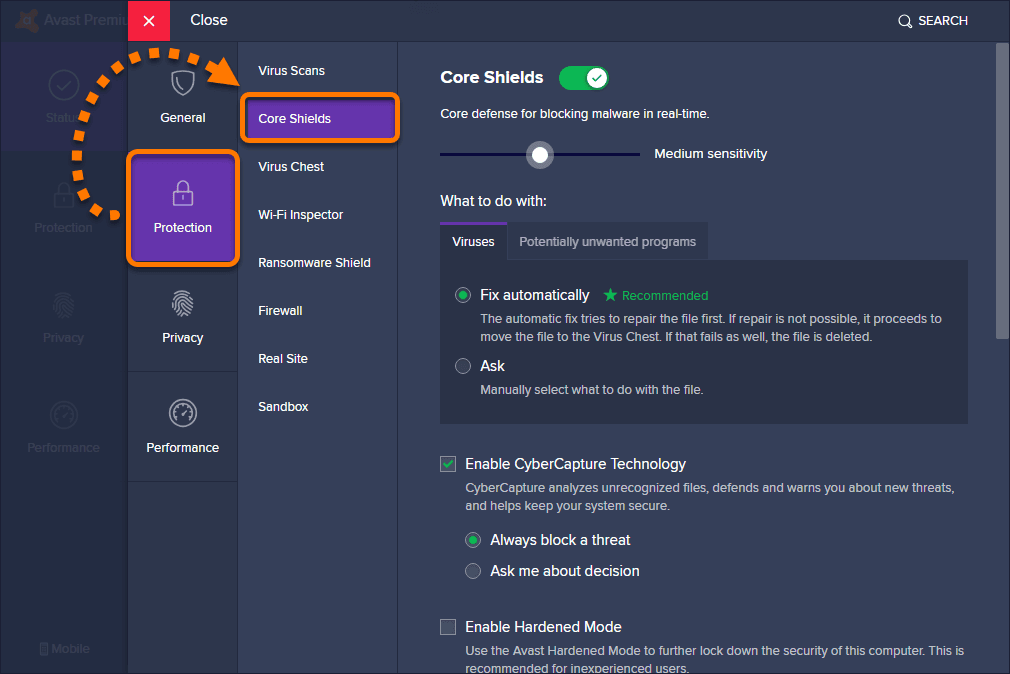
Virtual Private Server
Much like a VPN, a VPS is an encrypted server that has the latest virus definition database installed on it. You’ll have a permanent connection to Avast’s own network where you can stream content and safely download files. You can also distribute packages through its secure cloud system.
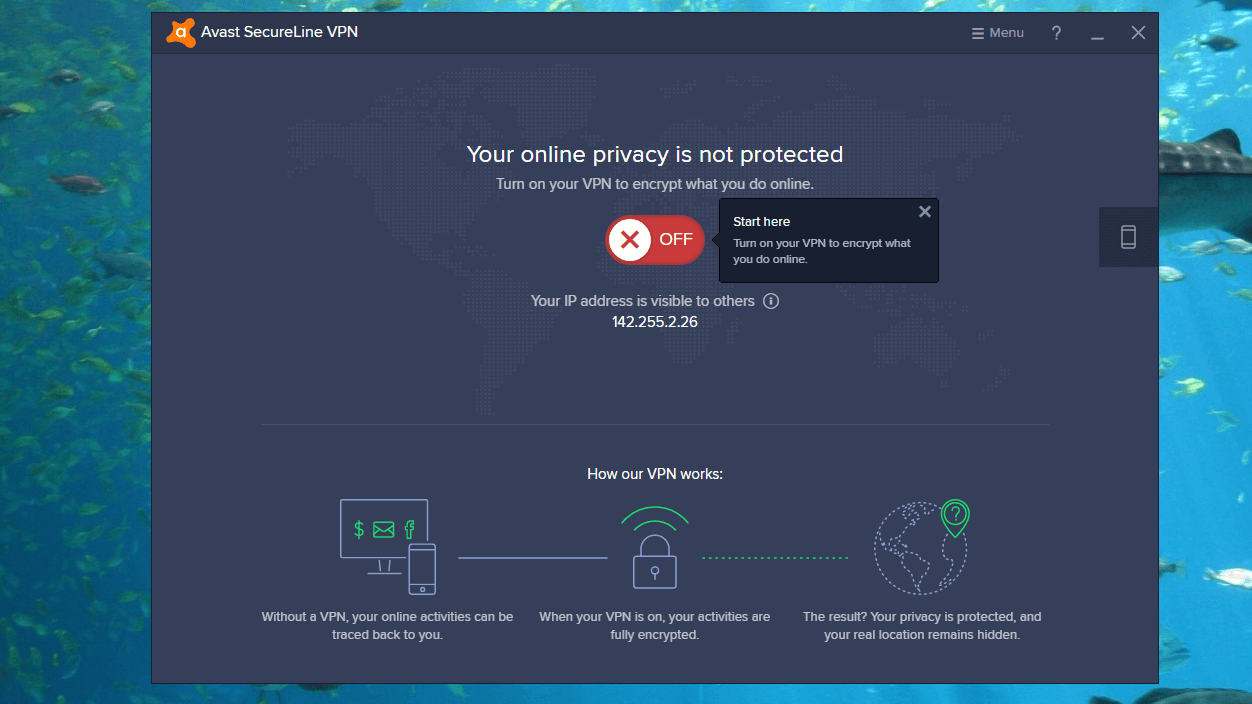
Ad blockers
Browsing the internet can be frustrating if you have adverts continuously appearing. What you may not know is that clicking on it, or simply closing it, can cause an infection in your system. Avast prevents banners, pop-ups, and other marketing campaigns from showing up if they seem suspicious.