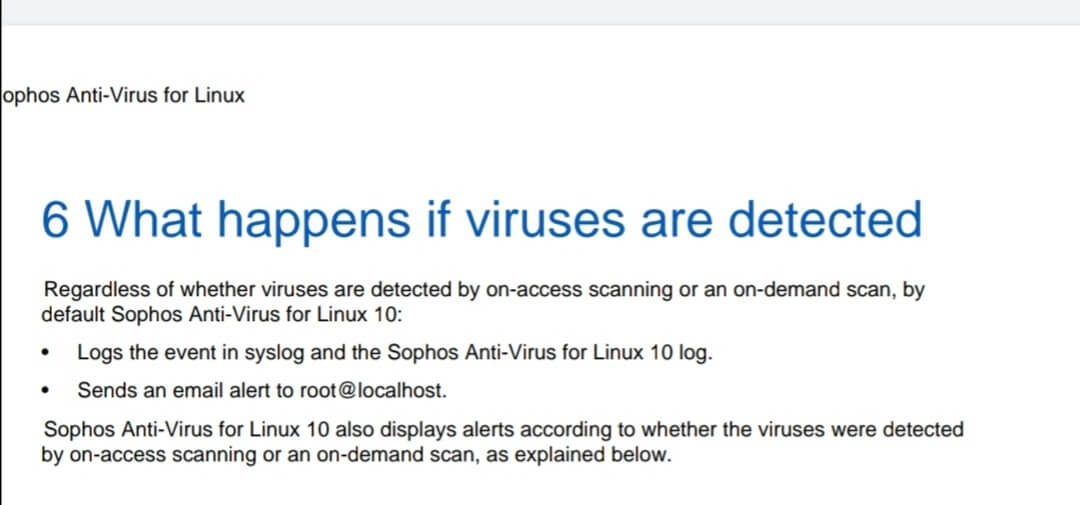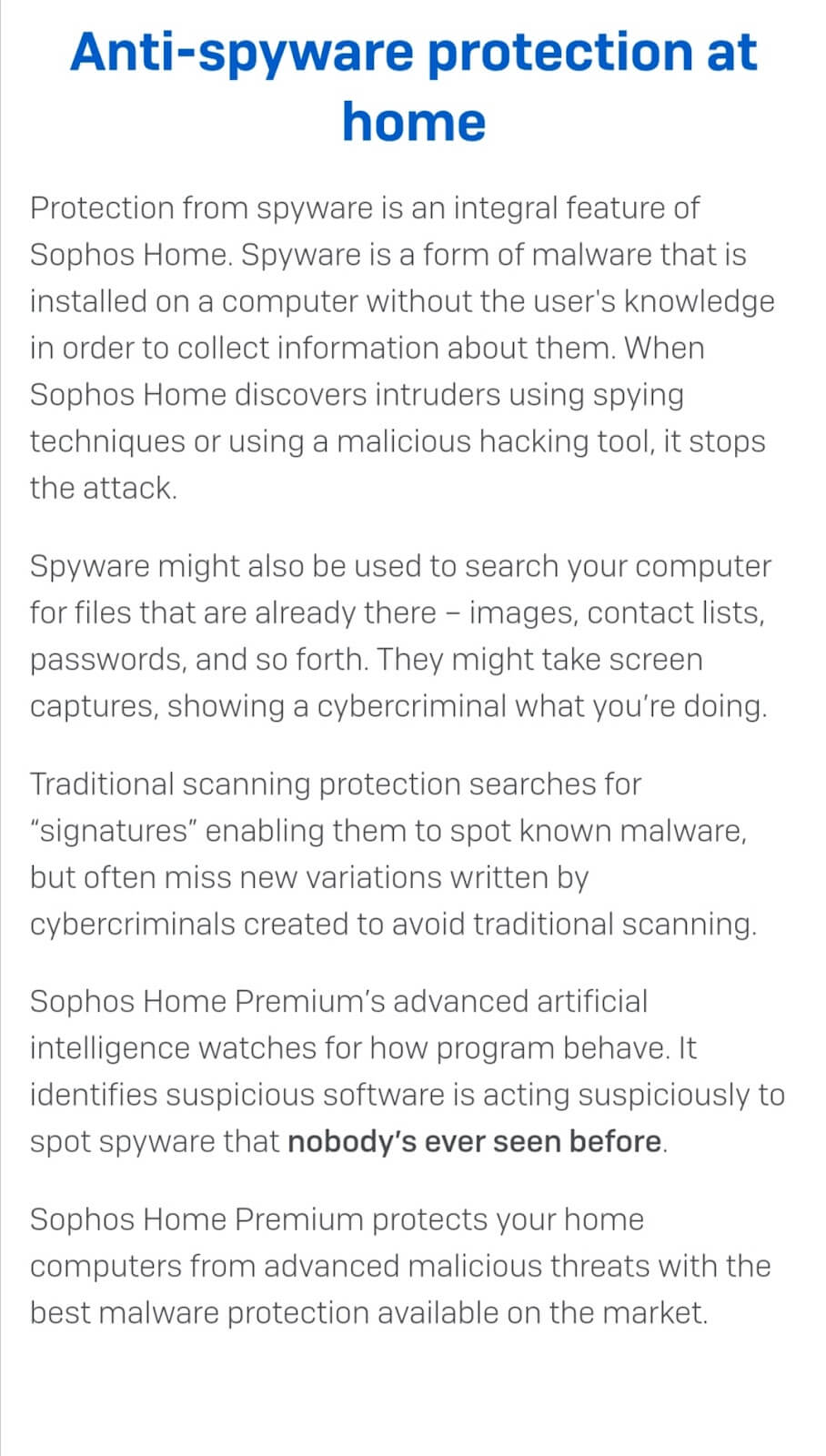Features
Sophos for Linux has features that are designed to provide a more user-friendly and advanced intelligence antivirus system.
General features
- Security
Via SophosLabs, Sophos Anti-Virus Linux uses Live Protection to run through suspicious and unknown files in real-time. Not only does it identify them, but it cleanses potentially damaging viruses and malware. - Excellent performance
Sophos Anti-Virus Linux continuously delivers outstanding performance. It installs easily, performs quietly, and supports various Linux files. It also aids customized distributions and kernels.
The software runs without slowing down the system and doesn’t cause network strain on your Linux machines.
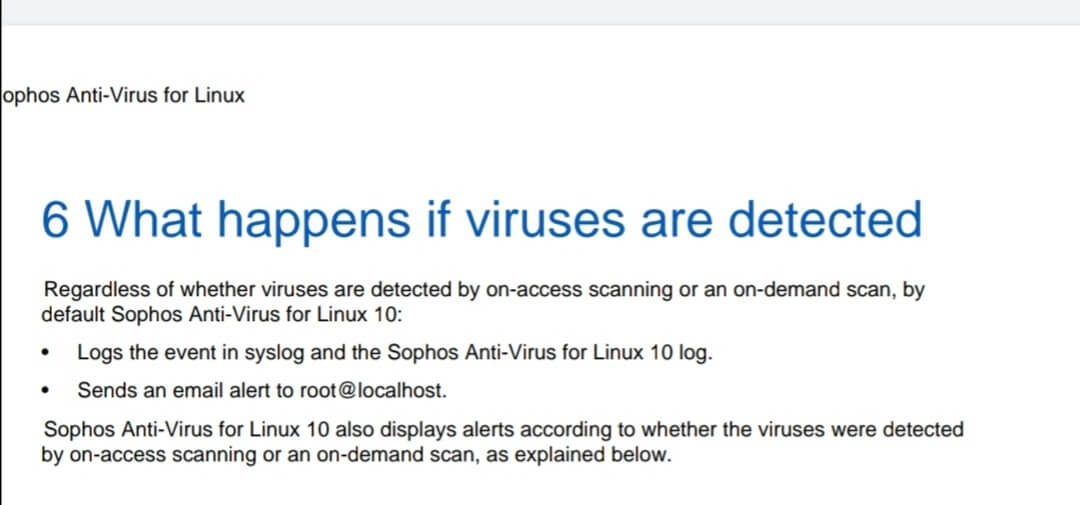
Threat Protection
The Sophos anti-virus can detect threats by scanning any file you access. If there’s an issue, it’ll be stopped or action will be taken against it.
Protection is available for all distributors as well as 64-bits.
There are various types of threat protection such as web and social media blockers, and spyware detection.
The Sophos virus threat detection engine detects and deals with spyware, viruses, worms, and Trojans.
Scanning
- On-access scanning - This is the primary method of protecting your computer. On-access scanning works by granting access to files when you save, rename, open, and copy them. To do this, authorization is given after scanning a file for system safety. You can scan a single file or the entire computer.
Every file is reviewed, reducing the chances of unknown viruses taking action. - On-demand scanning - On-demand scanning can be scheduled or run manually whenever you want it to. Unlike on-access scanning, it’s a scan you initiate to read (with permission) any file or the entire computer. It doesn’t happen automatically unless set to do so.

Performance and Protection
Malware Protection
Malicious software applications or programs can cause huge damage and loss of data (personal/other) once they gain access to your computer.
They can connect through USB drives, hard drives, and other files or downloads found on the web. It’s harder dealing with the attacks and aftermath than actually avoiding it from the beginning.
Sophos Antivirus software stops malware with:
- Sophos Home Linux
- On-demand scanning
- Malware scan and clean
Ransomware Detection
Many companies have unfortunately suffered ransomware attacks.
Sophos Intercept X is considered the best ransomware protection yet. It works by using behavioral analysis to prevent unnoticed ransomware along with boot record attacks.
Crytoboard technology secures servers and endpoints to prevent unauthorized file encryption done by malicious software.
Sophos Antivirus Linux software prevents ransomware attacks with:
- EDR Protection
- Exploit Prevention
- Ransomware Protection
Phishing Detection
As a cybersecurity product, Sophos phishing solution increases resilience against cybercriminals and phishing attacks.
Most phishing sites are hard to detect as they masquerade as secure and safe sites. Once you enter your information, it’s given to unknown fraudsters.
Sophos watches network traffic and helps detect these sites. You’ll receive a pop-up message, and the malicious content will be blocked.
Spyware Detection
Without users’ knowledge, spyware can be installed on their computers. It’s usually done to track, watch, and listen in, quietly. Having their information leaked out to a third party without their knowledge is a huge risk to most businesses and individuals.
Sophos Home Linux uses artificial intelligence to watch behavior patterns in programs. It can identify suspiciously acting spyware through:
- Web and social media blockers
- Windows and Mac scans
- On-demand scanning
- Award-winning malware protection
Firewall Protection
Sophos Firewall protection offers a variety of affordable VPN solutions. These are ideal for work-from-home arrangements.
The Sophos Firewall integrates and works along with Sophos Ecosystems to produce more protection, visibility, and response benefits. This way, less effort is put into managing security as the systems get more and more advanced.
Privacy and Security
The Sophos virus download comes in handy considering that it offers protection on different features on your Linux.
The virus can be detected before it can cause harm. There are available features like web and social media blockers, Sophos home Linux, and exploit prevention.