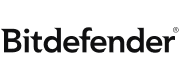How Contact Tracing Apps Affect Your Privacy

Around the world, governments and health authorities are taking unprecedented steps to manage the COVID-19 crisis. One such measure that is currently at the forefront of public discussion is contact tracing apps. These apps have emerged as a modern-day method of tracking the spread of the virus and identifying new infections. Their function is to alert people if they have been in close contact with someone who has tested positive for the virus.
Governments are working in collaboration with software developers to craft tools that can help combat the pandemic and save lives, however, many organizations have voiced concerns about privacy and security. Users need to provide their location and other personal details to use these apps, and large volumes of user data will be stored on servers.
How It Works
The key idea behind these tracking apps is to send you a notification on your mobile phone in case you have crossed paths with someone who has tested positive for the virus.
- After downloading the app as suggested by the government or health authorities, the app will require details like your name, address, and other relevant information.
- You will need to provide location and bluetooth access in addition to other permissions.
- The app will run in the background. Whenever it comes in contact with another phone within range, it will use Bluetooth packets to find the details.
- All of the data provided by millions of users is analyzed through AI and stored in online databases.
- Based on the data, it can identify who needs to go into quarantine and sends alerts accordingly, thus helping to slow down the rate of infection.
Privacy Concerns
The privacy settings of any tracking app varies significantly depending on the app itself and the technology it is built on. These applications are currently being created by several countries on an ad hoc basis, thus leaving ample room for flaws and data breaches.
However, the privacy concern is more deep-rooted. These apps require 24/7 access to the users’ location. When a user opts to provide this data, a unique citizen code, device code, and all other personal identification data are collected by the app and stored in an online database. There is no clear indication of how secure these servers are, thus posing a threat of misuse of the data and abuse of privacy.
Another notable privacy flaw is that whenever the app recognizes a confirmed infected individual within range, it will send a notification to the users. Although many agencies have claimed that the notification does not disclose confidential information about patients, users are not very comfortable with this either.
The Apple And Google Partnership
Google and Apple have agreed to put their competitive differences aside and work together to develop an Exposure Notification API. A main part of this duo’s set of security measures is to keep the API decentralized to ensure that location information does not get stored in monitorable or breachable databases.
This means that apps can be built on top of this framework and would not return data to the government or to companies. Instead, they would store confidential data directly and anonymously on mobile phones. The API uses Bluetooth signals between devices to measure whether you are close enough to someone to be exposed to the virus, and is thought to be enough in order to carry out the task.
However, a study by the Washington Post and the University of Maryland revealed that despite these assurances, three in five Americans are hesitant to install the app. The difficulty is that user participation is the basis for the success of these apps.
How You Can Maximize Your Privacy By Choosing Antivirus Software Wisely
If you install a tracking app, you have the option to adjust access settings as you deem fit. Then again, doing so eliminates the benefit of the app itself. Before you install the app, you can do a few things:
- Read the end-user license agreement, data collection and retention policy, and other privacy-related policies.
- Do not just keep clicking “next” when installing the app. Read through and understand if you can modify the access level.
- Turn off Bluetooth and GPS when at home.
Hackers can use Bluetooth impersonation to snoop onto your device, steal your personal data, or trace your location using open GPS.
Here are three antiviruses that work great on phones to thwart this threat:
- Bitdefender Mobile Security - Priced at just $15/month, it offers many useful features with minimal system impact. You will get top-notch malware protection, VPN, app lock, anti-theft, and many more.
- Norton Mobile Security - This solution provides flawless malware protection, anti-theft, app advisor, security and privacy-risk checking, and a lot more at $30/month.
- Avast Mobile Security - The free version has ads but offers decent features like anti-theft, app lock, VPN, malware protection, and more. You can get rid of the ads by paying $24/month.