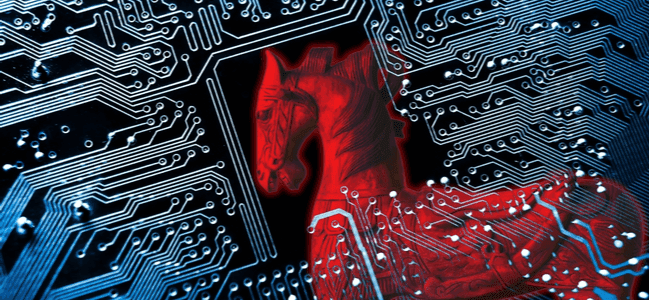How To Identify And Remove An Armored Virus From A Device

One of the best ways to protect your device from any type of virus is to know how viruses work in general, along with the particulars of each one.
Almost every virus attack can lead to loss of valuable data or damage to your devices, and this is one of the main reasons users install antivirus software which can thwart most threats. However, some malware such as armored viruses can stay undetected on your device until they cause severe damage, and this unique type of attack should be well understood in order to protect yourself.
What Is An Armored Virus?
An armored virus is a type that contains a variety of mechanisms specifically coded to make it very difficult to detect and decrypt. It even has the capability to infect a device by bypassing the installed antivirus software.
One of these methods involve fooling antivirus software into believing that the virus resides somewhere other than its actual location, making it difficult to detect and remove it. Another type of armor is put in place by adding complicated and confusing code, which has no other purpose than to mask the virus and prevent researchers from decrypting it to create effective countermeasures.
These viruses are very complex and have a large codebase, which makes it complicated to reverse-engineer. The name “armored” is an indication of how this virus works - it is protected and armored by various measures to avoid being detected.
The Signs Of Being Infected
When an armored virus infects your computer, the first thing it does is mask itself, thus making it extremely difficult for antivirus products to detect its signature or exact location within the directories. You can even run multiple scans of your device, yet find no trace of this virus.
So, here are some signs that indicate your device is infected:
- Your device is taking longer than normal to start, or programs are taking a long time to open
- You see unexpected on-screen ads pop up
- You are unable to access files or folders on your computer
- You suddenly do not have access to make changes in the device settings
- You find that the screensaver you set has changed and you are not able to reset it
- You notice that some new or unknown programs are running when you turn on your system
- Apps, security solutions, or any other programs keep crashing automatically and frequently
- You realize that your computer’s battery does not last for long without any specific reason, due to the fact that most viruses consume power and shorten battery life
- Your antivirus might stop working altogether or crash frequently
How To Remove It
Advanced measures need to be taken to get rid of an armored virus, as it can be challenging to remove. The virus can mask itself from antivirus software, and therefore even the best program might not give you the desired results.
Below are the steps to remove this virus type from your device: