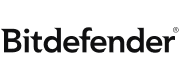Is Windows Defender The Right Choice In 2020?

Windows Defender is free antivirus software by Microsoft. People have been debating whether this software is the right antivirus solution for their PC. While many people feel like Defender is not doing enough, others insist that it is far better than the other antivirus software released by Microsoft in the past.
There are many features, such as the Anti-Spyware attribute and added protection against software threats, that have given this product a much-needed facelift. Considering the fact that it is entirely free, we must agree that it offers decent security against all types of threats in real-time. In addition, add-on options include features to manage privacy, limit online activity, and secure files - using a single solution without the hassle of finding different software for each functionality.
Recent Improvements
Some of the new features of Microsoft Defender 2020 enhance its reliability and ensure improved efficacy.
- The new ATP feature of this software supports an array of functions that will ensure the overall security of your system.
- The original purpose of IP address indicators and domain/URL indicators will enable you to block specific domains and URLs.
- If you feel like you do not have enough knowledge about the threats that are posed to your PC, you can get a consultation from Microsoft Threat Experts.
- The Azure AD apps connected to the ATP module can now be viewed on the Connected Applications page. This page provides comprehensive information about related applications on an organizational level.
- Several API queries can now be constructed and performed using the API explorer.
- The new risk-based approach helps in discovering and prioritizing possible threats in the best way possible.
The Pros
Some of the significant advantages of this antivirus software are as follows:
- The primary advantage of this software is that it is entirely free, and you do not have to pay for add-on functions. This works perfectly for small businesses that cannot afford to spend a lot of money on computer security, or for personal use.
- It is beneficial as it comes from the makers of the Operating System itself. It can be undoubtedly said that the Defender causes less strain on your Windows system than most of the other antivirus solutions. Thus, the overall performance and memory consumption of your system will not get bogged down.
- Defender provides adequate protection against malware, viruses, and spyware. It works best for people who are looking for a simple solution without a lot of clutter. With a varied feature set, this product serves its core purpose as a comprehensive antivirus solution.
- This module is ad-free, which is a fantastic trait. Most free security solutions will show repetitive ads, which can agitate users and disrupt their workflow.
The Cons
Alongside the striking advantages, there are some disadvantages to note:
- This module does not offer much room for customization. The primary reason behind this is the fact that this product is on the simpler side, focusing on basic features and ease of use, rather than being over-packed with utilities.
- Threat detection capabilities of the Defender are not as sophisticated when compared to other specialized solutions.
- There is a severe lag when it comes to scanning speed, which means you might face performance issues on your device.