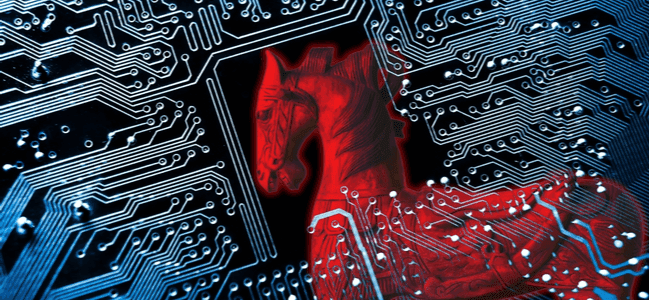Why Remote Access Trojans Are So Worrying, And What Can You Do About It?

Remote access is an amazing feature that comes in handy in many situations. As much as this feature will be useful in a remote PC support scene, there’s also a possibility that it could be used against you. For instance, an unauthorized person can access your screen remotely and then do as they please.
A RAT or remote access trojan is one such threat that takes advantage of this feature. It performs undesirable activities such as spying, data hijacking, and so forth.
What Is A Remote Access Trojan?
A remote access trojan is often identified as a type of malware that’ll allow hackers to gain administrative control over any system. These programs are typically downloaded without the users' notice by a different user-triggered action (an image download or an email attachment).
Once the malware is in, the security of the host system will be compromised. The hacker might use the RAT to access and manipulate all the data on your computer.
The RAT virus can perform the following activities on your system:
- Access information that’s critical and confidential
- Monitor user behavior/spy
- Activate the webcam without the user’s notice
- Take screenshots without the user’s notice
- Format drives and deletes critical files
- Alter locally available files and download malicious content
How Does It Work?
A RAT can look and behave like a very legitimate remote access program except for the fact that the user won’t be aware of the transactions made. These trojans usually piggyback on files that look legitimate. Hackers can attach a RAT to a link, email, or even a simple document. Sometimes, a remote access trojan disguises itself in advertisements and web links.
It’s very unlikely that a remote access trojan will easily be recognized. This is because it disguises its activities better than other types of malicious programs. Once your system is compromised, a third party will have complete and anonymous access to all your files and activities. This gives your hacker complete control over your system, including critical data. If you suspect any unauthorized activity on your computer, like unaccounted data transfer or erratic behavior, your device may be infected.
Signs That Your Computer Has A RAT Virus
RAT viruses are extremely difficult to identify or spot. Once they’re installed, you can’t find these programs in any system logs. Therefore, you’ll need to look out for other signs such as unauthorized data/file transfer, slowing down of the computer, and so on. There have been cases where PCs and smartphones have remained infected by these viruses for very long stretches of time without being noticed.
The best way to keep such programs away is to be aware of what’s happening in your system and to protect it with legitimate antivirus software. If you happen to spot any erratic behavior, contact professionals that can help you with it. Leaving things unnoticed will put your system at risk.
How To Prevent RAT Infections?
The best way to remove a remote access trojan infection is by scanning your device with antivirus software. You may also use a malware removal application to remove any other malware or spyware that the hacker had installed on the device.
Other ways to prevent the virus from getting into your system are:
- Avoid downloading files from websites that aren’t trustworthy. Additionally, never click on links to such website sources
- Monitor your email inbox and never open emails from untrustworthy senders. Refrain from downloading attachments as well
- Keep your OS and antivirus software completely up to date at all times
- If you manage a large organization that’s more likely to be attacked then insist on cybersecurity education and related practices
Bottom Line
Taking enough measures and being aware of what’s happening in your device can be helpful in securing your system from a RAT threat. While this could work on a personal level, larger organizations must consider employing intrusion detection mechanisms that can spot and eradicate remote access trojans.