F-Secure Antivirus Expert Review
Table of contents

Our VerdictF-Secure has everything you need to stay protected. This notion is confirmed after rigorous testing and echoed by AV-TEST which has certified this antivirus solution as one of the Top Products. Thanks to an extremely low impact on system performance and a perfect job of detecting and eliminating all forms of malware and threats, this solution is assuredly a top contender in the antivirus field. Between browsing and banking protection, personal VPN, tracking protection and more, you will receive everything with the top-tier plan (F-Secure TOTAL). We can’t deny that it is an excellent antivirus suite, but accordingly, the pricing is steeper when compared to competitors. Pros
Cons
|
F-Secure TOTAL Overview
F-Secure was founded in 1988 and has nearly 30 offices around the world. To cater to multiple types of users and demands, they have a lot of antivirus packages to choose from. The plan we are reviewing today – F-Secure Total is the top-tier plan and is a bundled package of features included in all other plans including SENSE home protection, SAFE Internet Security, FREEDOME VPN, Antivirus, and KEY.
We tested the product and its core antivirus engine is definitely one of the best available. It can detect 100% of malware as proven in the August 2019 AV-Test results where it scored a cumulative 17.5/18, sharing the TOP PRODUCT certification with brands like Avast and Bitdefender. It isn’t a full-fledged security suite, but nonetheless, we believe it is one of the best antiviruses.
How to Set It Up and Uninstall
We found the installation process to be straightforward. There is not much that needs to be done other than following the on-screen prompts. Follow these steps to start using F-Secure:
1) Visit the official website and download the package.
2) Once downloaded, double click the file to start the installation process.
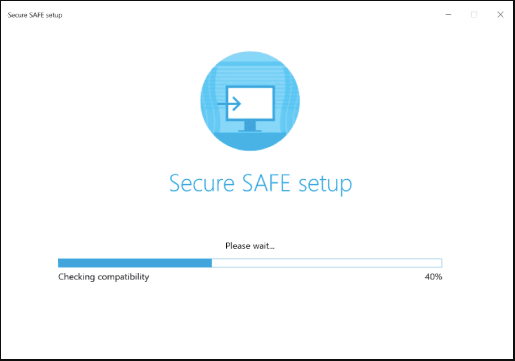
3) Click Accept and Continue. The product will auto-detect the system’s language and proceed on its own.
4) When prompted, enter the license, and click on Next to complete the installation.

You can uninstall the product in two ways – (a) from the Control Panel, or (b) Using the Uninstallation Tool.
1) Download the tool from the company’s support tools page.
2) Run the downloaded .exe file.
3) Select the components you wish to uninstall and click Next to proceed.
4) Once the selected items are removed, restart the device when prompted.
Features
Based on the tests and comparisons we performed, F-Secure has all the essential features that any top-grade antivirus should contain. Although the company has a more complex pricing structure, the features are neatly capped under each plan.
Considering the inclusion of malware protection, browsing protection, a personal VPN, Wi-Fi protection, virtual location, parental controls, password manager, and more, the company has managed to squeeze in everything.
Comparing the pricing for a 1-device subscription of F-Secure SAFE and features with a 1-device subscription of McAfee, we think F-Secure’s personal VPN and 2 extra devices is a more generous deal.
General
| Money-back Guarantee | Yes, up to 30 days from the date of purchase. |
| Free Version | Yes |
| Platform | Windows, MacOS, Android, iOS |
| Parental Controls | Yes |
| Email Protection | Yes |
| Chat | No |
| VPN Services | Yes |
| Smartphone Optimizer | No |
| USD Virus Scans | Yes |
| Automated Virus Scans | Yes |
| Game Mode | Yes |
| Safe Browser | Yes |
| Passive Mode | No |
Threat Protection
| Anti-Spyware | Yes |
| Anti-Worm | Yes |
| Anti-Trojan | Yes |
| Anti-Rootkit | Yes |
| Anti-Phishing | Yes |
| Anti-Spam | Yes |
| Adware Prevention | Yes |
Scanning
We liked the flexibility F-Secure offers with its scanning feature. It allows you to run a full computer scan, or specific drives and folders, or just the hard drives. Additionally, you can turn real-time scanning on or off as needed. The web-scanning feature is another great option for enhanced security against threats.
We ran the virus and spyware scan and it was much quicker than the full scan. The program checked all installation files and displayed the result within minutes.
The scan wizard displays details of the malware found and a lot more related details. Although the scans do not consume many resources, you won’t be able to run multiple scans at the same time like with Kaspersky).
Pricing
| Plan | Price | Number of Devices | Top Features |
| F-Secure TOTAL | $84.99 per year | 3 | All Features From Other Plans, FREEDOME VPN, SENSE Home Protection. |
| F-Secure SAFE | $39.99 per year | 3 | Encrypted Storage, Safe Browsing, Multi-Device Compatibility. |
| F-Secure INTERNET SECURITY | $69.99 per year | 3 | Browsing Protection, Virus Protection, Parental Control. Discount |
| F-Secure ANTIVIRUS | $35.99 per year | 3 | Virus Protection, Malware Removal, Safe Usage. |
Discount
Pricing for F-Secure’s suite of solutions is a bit on the higher side when compared to other brands and the features available. Adding to this drawback is the absence of discounts for new customers interest in the TOTAL plan.
For instance, when you opt for the TOTAL plan, the company charges you $89.99 for 3 devices, $109.99 for 5 devices, and $129.99 for 7 devices. On the other hand, you can get 10-device protection at a much lower rate with McAfee.
Then again, F-Secure SAFE has a great discount. You can access a 50% flat discount on all 3 plans, especially the 5-device plan at $44.99.
Privacy and Security
Privacy
Based on our tests, F-Secure was able to offer perfect privacy. We found the anti-spam defenses and tracking protection features extremely helpful. The browser extensions and advanced threat detectors make sure you’re not followed online while the safe browsing feature helps protect data from keyloggers, adware, ransomware, and other forms of intrusive malware that can steal data.
Another feature that we absolutely loved is the Banking Protection as it beefs up the security of financial transactions. A bare-bones password manager does the additional job of keeping your data secure. Moreover, a personal VPN and virtual locations are other handy options for enhanced privacy.
Security
The company has proven its security prowess in the recent AV-Test Product Review and Certification Report July-August 2019 where it was able to detect 100% of 13,521 samples of widespread and prevalent malware, putting it at par with industry leaders like Trend Micro and Avira.
We ran multiple tests and F-Secure can detect ransomware, Trojans, and viruses easily. The constantly updated virus signature database makes sure your devices are protected from the newest threats. Additional features like parental control, Wi-Fi protection, multi-device management, and device finder amp up the security aspect of the antivirus as well.
Performance and Protection
F-Secure doesn’t consume a lot of system resources and offers optimal protection for your devices across all platforms. Independent lab test results have repeatedly proven that this company knows how to protect your devices without slowing them down.
The July-August 2019 AV-Test awarded it a 6/6 performance score. While the industry average was a 21% decline in performance when opening 50 webpages on Standard PCs, F-Secure slowed the system by a mere 6%.
Malware Protection
In addition to independent lab test results, our tests also proved that F-Secure provides reliable malware protection.
The Browsing Protection feature keeps you safe from online threats, while the scan and real-time monitoring ensures nothing is left behind. As per the AV-Comparatives Summary Report for 2019, it shared the BRONZE award for Enhanced Real-World Threat Protection with Bitdefender.
Besides, it also won two ADVANCED+ ratings and three ADVANCED ratings.

Ransomware Detection
The core antivirus engine monitors a set of folders for potentially harmful changes made by ransomware or other similar, harmful software. During our tests, the product delivered a near-perfect job of detecting and blocking all types of ransomware.
It allows you to whitelist apps that can access your folders and this feature also lets you set an additional protective layer against potentially destructive software.
In the September 2019 AV-Test, it was able to block 99.91% of 10,556 samples with just 4 false positives, leaving behind brands like AVG which raised 7 false positives.

Phishing Detection
F-Secure is an AV-Test approved Anti-Phishing product. The company appeared for an anti-phishing certification test in June 2019. Out of the 509 phishing URLs that were used, it was able to detect 85% of them without raising any false positives.
A total of nine vendors had submitted their products, of which only 6 including F-Secure were certified.
The browser extensions and banking protection features protect you from harmful and dangerous web pages as well to ensure utmost security and privacy.

Spyware Detection
The software offers decent protection from spyware. The advanced technology keeps you protected from keyloggers and other common spyware aimed to steal your data without consent.
Besides these points, the additional security layer from the personal VPN (FREEDOME) and browser-based banking protection encrypt all of the transactional and private data including all incoming and outgoing server requests.
The company proved its worth in the July-October 2019 AV-Test for Real-World Protection by blocking 99.3% of 703 samples, leaving behind brands like Kaspersky and ESET..
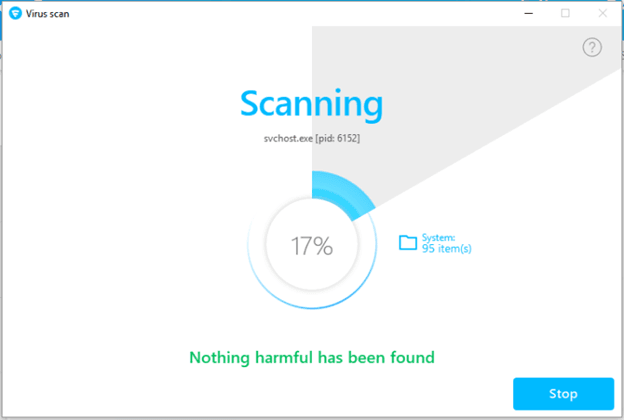
Firewall Protection
While you receive basic firewall protection with F-Secure, it mainly boosts the existing Windows firewall and is nothing like the dedicated two-way firewall TotalAV provides.
You gain basic functionalities such as the ability to control incoming traffic and keep the internal network separate from the public internet. The Wi-Fi protection feature ensures your Internet connection is secured so that no one can hack it, even when you use public Wi‑Fi.

Lab Test Results
The company has been consistently participating in independent lab test results for some time now and has regularly proven its value after winning multiple performance-based certifications.
AV-Test evaluated and tested it in March and April 2019 and certified it as a top-product. PC World rated the FREEDOME VPN as one of the best Android VPNs for added security and safety. Aside from these validations, it is also an AV-Test approved Anti-Phishing product for 2019 and was one of the 6 top brands that received certification.
During the July and August 2019 AV-Test, F-Secure earned a cumulative score of 17.5/18 on the three parameters – Protection, Performance, and Usability.
It was awarded the Top Product certification. Kaspersky, Norton, and McAfee were the only products with a score of 18/18.
The product has also been frequently evaluated by another independent lab called AV-Comparatives. It was rated ADVANCED+ in the August to November 2019 Enhanced Real-World Test for consumer products and awarded a Bronze medal for Advanced Threat Protection, thus keeping it at par with the 2019 product of the year- Bitdefender.
There were some concerns with the product’s system impact, but it was able to score a decent impact score of 7.4 and an ADVANCED+ rating in the October 2019 Performance Test by AV-Comparatives.
Ease of Use and Interface
F-Secure is easy to install and the interface is rather straightforward. We appreciated the way the company has displayed the features neatly under each tab. All of them are self-explanatory, and we do not think that you will have any difficulty in getting accustomed to the UI.

However, you need to change program settings from the online portal and not from your desktop dashboard. Every time we wanted to perform a task, F-Secure displayed a pop-up message asking if we really wanted to keep up with our decision, even if we just wanted to open a tab for files.
If you’re not accustomed to using an antivirus, you may find it difficult to find some functions because they're not placed under properties and tabs. For instance, the quarantine option is placed under Settings within the Antivirus tab rather than being under the Tools menu.
The recent update, though, combines the Antivirus and common settings into a single tab. You can also view the settings without administrator privileges now.
Overall, the product features a minimalist design that is intuitive and not difficult to get familiar with after you begin using it more frequently.
Customer Support
The company has a robust support system that supports DIY and direct contact. There is a long list of tutorials, videos, and FAQs along with a forum for discussion of product and safety news. For a representative, you can contact F-Secure over the phone or live chat if you require more personal assistance.
We didn’t like the lesser details on the user guides as most miss out on relevant screenshots and related links. Nonetheless, the resource section is vast and hosts answers to most of your common queries. The knowledgebase is broken down by category, displaying the most common themes for each. FAQs are long and consistently updated, addressing the community's ever-changing concerns.
How-to guides are the opposite though, offering just simple step-by-step instructions without screenshots.
We did some extra research and can confirm that the company is not Better Business Bureau accredited. They haven’t claimed their Trustpilot profile yet, and have a 2.3/5 (Poor) Trust Score.


