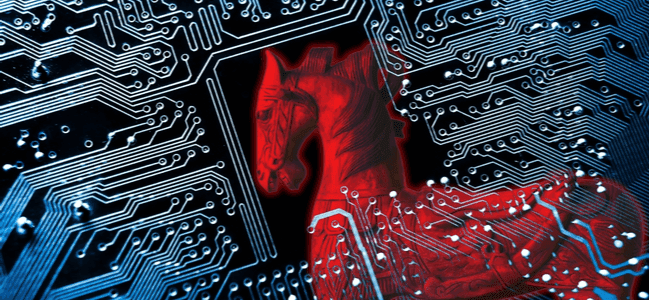Can System Restore Help Get Rid Of Viruses in Windows?

A system restore can help to get rid of viruses or any other form of persistent malware that you’re unable to remove. This will destroy all your data from your system’s hard drive alongside any viruses. If you can restore your device to the point before it was infected with the virus, all new files and data will be deleted after you restore it.
However, some malware can disable the restoration option by deleting the previous restore points.
Accordingly, it is always a good idea to scan the device with Windows Defender or any other antivirus once you restore it.
What Is System Restore?
System Restore is a built-in tool that helps to bring the system back to its previous good state. If the operating system isn’t functioning properly, one of the first activities that should be handled is restoring your system to a previous state.
With the help of a feature called ‘system protection’, the system will create and save restore points on your computer. The tool allows you to restore your Windows system files, registry settings that are installed in your system, and even programs to its earlier form.
If you choose to reset your system, the restore points that had been installed before the virus, you can easily undo the changes made by the virus. This will take your computer back to where it was when the restore points were created.
Does System Restore Work?
When breaking it down, this process backs up and restores your registry, your important windows files, and any other programs that you might’ve installed into the Windows device. Once a week, the restore points are automatically created by Windows.
System restore points are also created before any major event such as installing a program, performing a system update, uninstalling software, or installing a device driver. Restore points are also created before data is being restored from any point.
Restore points consist of Windows system files, registry settings, and program files. This activity won’t restore your files. To get your files back, you need the following:
- You must know when the infection took place
- The virus shouldn’t have infected the restore points
That said, it is important to note that modern viruses are extremely sophisticated. It is difficult to remove them without putting in a lot of effort. Ideally, backing up the data and formatting the drive is the best option.
Still, if you still wish to proceed with restoration, all you need to do is open the
Start menu > All Programs > Accessories > System Tools > System Restore.
fNext, you need to select a restore point that is prior to the date of infection.
How To Perform A System Restore On Windows 10
If you want to fix a major problem in Windows, this tool is one of the most potent functions available. It takes about 10 to 30 minutes to return your pc to its previous working state.
- Open the Control Panel by just searching for it from the Windows 10 search box
- Select System and Security followed by selecting System
- Select the option on the left called System Protection
- You’ll now be redirected to the System Properties screen. Click on the System Restore button on this screen
- You’ll now be able to view a list of all the restore points. Select the restore point you want to use from the list, and then select Next
- By clicking on the Confirm your restore point window, confirm the restore point, and select Finish
- A window bar will exist with the question: Once started, System Restore can’t be interrupted. Do you want to continue? Select Yes
- System restore will begin reverting the data and settings according to the date and time logged with the restore point
- Wait till your computer restarts
- On the desktop, you’ll find a message that your restoration has been completed successfully
Bottom Line
The system restore tool will never affect your non-system files like documents, video, music, or emails.
Modern viruses are sophisticated and hence it is very difficult to get them removed without a significant amount of effort. Ultimately, it’s easier to simply back and reformat the drive.
If you aren’t sure about the date of restoration, simply go back a couple of weeks and hope for the best.
Most importantly, if you’ve successfully restored your device, make sure to turn on the Windows Defender or any other Windows antivirus software to avoid future complications.