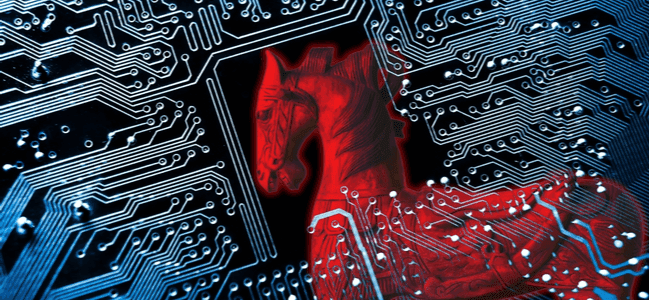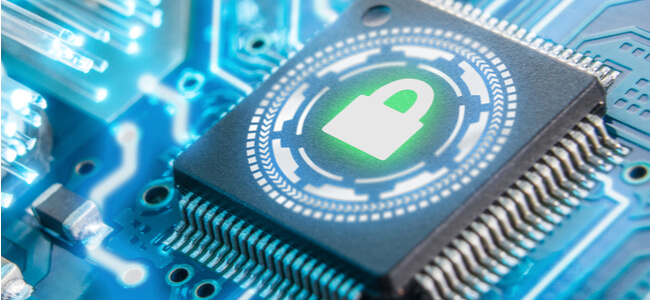Features
We were pleasantly surprised by the sheer number of features MacKeeper offers irrespective of the plan. The product’s features can be classified into four major categories – Privacy, Security, Cleaning, and Performance.
Compared to other products, the features that specifically stand out are ID Theft Guard, an unlimited VPN, Ad and Tracking blocker, and Track My Mac. Additional cleanup and optimization features are top-notch, but the product misses out on security features like a Virtual Keyboard and a Password Manager.
General
| Money-back Guarantee | Yes, up to 14 days from the date of purchase. |
| Free Version | No |
| Platform | macOS |
| Parental Controls | No |
| Email Protection | No |
| Live Chat | Yes |
| VPN Services | Yes |
| Smartphone Optimizer | No |
| USB Virus Scans | No |
| Automated Virus Scans | Yes |
| Game Mode | No |
| Safe Browser | No |
| Passive Mode | No |
Threat Protection
There’s a few things we’d have liked to see available with MacKeeper subscriptions, like anti-spam, anti-phishing, and anti-rootkit, but for the most part, the threat protection features do well to keep users protected while online.
Hopefully, at some point in the near future, we can expect to see these protections included in the antivirus program.
| Anti-Spyware | Yes |
| Anti-Worm | Yes |
| Anti-Trojan | Yes |
| Anti-Rootkit | No |
| Anti-Phishing | No |
| Anti-Spam | No |
| Adware Prevention | Yes |
Scanning
Like any other antivirus software, you get the option to run a full scan or a custom scan. The antivirus engine provides triple-layer protection and can detect adware, Trojan, worms, ransomware, and other threats in real-time. The initial scan takes some time, which is acceptable, but the program consumes a lot of system memory compared to other lightweight products like Total AV.
The device scanner is another handy feature that scans and helps clear duplicate as well as junk files. We weren’t impressed with the USB scanner as it didn’t start on its own, and we had to run a custom scan. Considering the price, it’s a major drawback given we can get this feature even with low-priced antivirus software like 360 Total Security.
Performance and Protection
According to the manufacturers, MacKeeper has 17 powerful tools for keeping your devices safe and optimized. The program eats up a lot of system resources compared to most brands. Still, we valued the optimization features, especially the update tracker and clean up tools for quick removal of junk and duplicate files. The antivirus offers decent protection but doesn’t rank up to the likes of Kaspersky and Norton.
Malware Protection
It has decent malware protection that works in real-time. The multi-layered security can detect and remove threats round the clock. The scanner is part of the Security feature-set and offers custom and manual scans. Unfortunately, you do not have the option to set-up scheduled scans.
Based on the tests we ran, we concluded that the product can protect your device from malware, but its efficiency poses a big question.

Ransomware Detection
The real-time engine can detect ransomware fairly effortlessly and additional tools like a VPN, browser extension for Chrome & Safari, and Data Encryption keep you protected. We felt that the company should have added more features for ransomware detection. It misses out on a firewall, anti-spam, and other similar features. There are a lot of utility tools, but ransomware security fails to hit the spot.
We would choose a lab-certified product like Kaspersky or Bitdefender instead of MacKeeper when it comes to ransomware detection.

Phishing Detection
The antivirus helps to protect consumer privacy by preventing phishing-related malware and spyware. By doing so, consumers can easily browse and transact without any concerns regarding their data. So far no third party anti-phishing checks have been performed on MacKeeper.
Additionally, the software doesn’t come with dedicated anti-phishing features like Secure Pay from Trend Micro. When it comes to phishing protection for Mac, we think there isn’t a match to what Total AV offers.

Spyware Detection
MacKeeper has a built-in system to stop ads and tracking codes from analyzing your online behavior. The StopAd feature blocks web trackers that follow you online. We appreciated the no-capping VPN feature which gives you the option to choose from 60+ virtual servers. You can browse and transact online with high-grade data encryption.
The software, however, falls short of offering complete spyware protection because of missing features like a virtual keyboard or anti-rootkit protection.

Firewall Protection
There is no enhanced firewall feature with MacKeeper. Other than the VPN, you don’t have anything else in terms of advanced privacy. Identity Theft is a built-in feature that does a fair job of protecting your personal data from cyberattacks. Wi-Fi protection is a good-to-have feature included in all plans.
Still, if you are looking for advanced features like custom rules and two-way monitoring, we suggest that you check out the intelligent firewall feature for Mac from Intego.

Privacy and Security

Privacy
MacKeeper offers multi-layered online privacy protection through a number of useful tools and features. For example, it’s able to block tracking and ads effectively and easily, and the data encryption alongside almost 300 servers offered through the in-house VPN makes sure all of your data is well protected online.
Adware Cleaner
Any adware that’s managed to make it into your system, most likely before you installed MacKeeper, you’ll be able to remove it within just a few clicks. It’s always running in the background so should you find yourself being redirected to dubious URLs, this tool puts a stop to it immediately. What’s more, it removes adware safely and thoroughly, so there’s no risk of remaining infection to worry about.

ID Theft Guard
This tool is there to protect from threats online, whether via email, social media, or anywhere else. This real-time tracking tool warns you should any risks or issues be found with your accounts and gets to work immediately to damage control any compromised email accounts. ID Theft Guard will be running in the background constantly to monitor for data breaches.
Security
MacKeeper protects you from the worst online threats—spyware, adware, malware, and more. You will get daily security updates as well as constant malware protection. The Track My App feature helps you lock your Mac remotely and track its location for extra security. The built-in Adware Cleaner quickly and effortlessly detects and deletes these malicious ads.
We found that the product doesn’t offer anti-phishing, anti-spam, or email protection which you can find with brands like ESET and Avast. Unfortunately, there are no recent laboratory test results that can validate all its capabilities.
StopAd
Though a simple browser extension, StopAd is highly effective when it comes to shutting down any unwanted and invasive ads while using the internet. Available for both Google Chrome and Safari, you can choose which sites to block ads and trackers on, and report any that are particularly nefarious to MacKeeper.
Cleaning Tools
Safe Cleanup
The Safe Cleanup tool is there to remove any files that are unnecessarily taking up space on your computer. That means files, extensions, apps, and more, all of which can be removed in a matter of minutes. You needn’t worry about your personal files being incidentally removed.

Memory Cleaner
Without realising, you might have GBs of memory that could be freed up which is taking up space that can be either saved or better used on new software that you plan to install. Simply run the scan and once it’s finished, you’ll have the option to either delete all what’s been flagged or customize the removal yourself.

Duplicates Finder
Rather than comb through every file on your computer, running the Duplicate Finder examines every inch of your C drive. Rather than waste storage space, you can reclaim it with virtually no effort needed on your part. There’s no denying it’s a much-needed tool for all users.

Smart Uninstaller
Between all the apps and extensions you have installed on your Mac, the ones that are no longer required are better off removed. The Smart Uninstaller searches for every widget, app, extension, and plugin to delete any that are wasting space and optimize your Mac’s storage.

Pricing Plans
| Plan | Price | Number of Devices |
Top Features
|
| MacKeeper 12-Month Plan | $119.40 | 1 | Unlimited VPN, File Shredder, Device Cleaner. |
| MacKeeper 6-Month Plan | $71.70 | 1 | Duplicate File Scanner, Tracking Protection, Data Encryption. |
| MacKeeper 1-Month Plan | $14.95 | 1 | Antivirus, Malware Protection, Adware Protection |
The company has been generous with discounts, yet end up to be on the higher side of the pricing graph. One good thing about MacKeeper is that you get all the features irrespective of the plan chosen. There are no individual packages, just one product with different monthly subscriptions. The longer you subscribe, the bigger the savings.
Lab Test Results
MacKeeper hasn’t been part of any independent lab tests since 2017. This is one of the negatives that overshadow the many positives of the product. As of May 2019, five major updates have been rolled out for the product. The earlier updates (version 1.0 and 2.0) had received mixed reviews from customers and independent labs. In 2010, MacWorld had awarded the product 3.5/5 stars, while MacLife rated it 2.5/5 stars.
The company last appeared in the July 2015 Mac Security Test and Review certification by AV-Comparatives and was pitched against 9 other products. 105 samples were used in this test, and MacKeeper was able to block 98%. However, it didn’t receive an APPROVED certification in this test and was the only product to not make the cut-off. We found that the company’s performance further deteriorated in the June 2017 AV-Test (Product Review Report for Mac Antivirus). It was only able to detect 85.9% of 184 samples of widespread and prevalent malware, while the industry average was 97.5%.
The antivirus scored a total of 12/18 on three parameters – Protection (0/6), Performance (6/6), and Usability (6/6) in this test. This score was way behind top-performers like Bitdefender, Kaspersky, and Norton which were able to score 18/18.
Ease of Use and Interface
One benefit of this software is that it is extremely easy to use. Setup requires just a few minutes after downloading the file from the website. You can control most of the features with a single click. The most common problem is uninstalling the product, however, a detailed guide provided by the company helps guide users through most of the hurdles.

The interface is pretty clean with all the utilities placed in the sidebar to the left. On the right is the integrated live chat, which again shows the company’s understanding of user experience. The icons and the titles of the features are easy to grasp.
You'll remember, on a different note, the proliferation of pop-ups and dialog boxes that constantly cry for your attention. We admired the minimalist, sleek, and attractive interface as well as the neat arrangement of everything within a couple of clicks.
We think it has a great interface – one which is intuitive and easy to use. However, the array of features might get overwhelming for novice users. If you are looking for an easier interface without compromising on features, we recommend checking out F-Secure.
Customer Support
The company has various customer support options, including – (a) 24/7 live chat, (b) email support, and (c) 24/7 phone and technical support. While the software is available in 18+ languages, support is only provided in English (an obvious downside for International customers).
We were extremely pleased with the integrated live chat feature embedded directly within the dashboard, a feature that you can’t find even from the leading brands. You can call the listed phone numbers by region (UK, USA, and Australia) or opt for a Skype call. Besides this support, you will find detailed FAQs, user guides, set up and feature usage guides, and much more within the company’s vast library of online resources.
MacKeeper isn’t BBB accredited, but it has a claimed profile on Trustpilot. They have a 4.7/5 TrustScore based on 1,136 reviews which speak volumes about their prompt and efficient customer service.
Customer support is one aspect where we weren’t disappointed with the product after we received prompt and definitive responses across all mediums.
How to Set It Up and Uninstall
Installing the product is straightforward and doesn’t take much time (unless you have a slow Internet connection). However, uninstalling it completely from the system can be challenging at times.
1) Go to the official website and download the installer package.
2) Once downloaded, open the file and follow the prompts on the screen.

3) Enter the activation code and proceed. Note: MacKeeper download time depends on the speed of your internet. The deployment time takes approximately five minutes after all the necessary data downloads from the company’s servers.
4) Once it is successfully installed, you should see a Start Scan button at the bottom of the screen.

You can uninstall the product by doing the following:
1) Quit/Close the MacKeeper application.
2) Drag the icon on your desktop to Trash.
3) Enter the device password and click OK.
4) Clear the Trash and Restart the device.
Our Verdict
MacKeeper has a range of features that are competitively priced to deliver great security. Based on the other antivirus we tested, we especially appreciated the wide array of cleaning and optimizing features. The adware, virus, and malware protection work in real-time. However, the software is unable to detect rootkits. You get additional privacy features like an unlimited private VPN, Ad and Tracking blocker, and an extensive suite of system cleaning and optimizing tools.
We think it is a well-balanced antivirus that misses out on advanced features. If you’re looking for a no-commitment pricing structure for your Mac, this product should be on your list.
FAQ
1. Does MacKeeper protect against malware? |
| MacKeeper runs sophisticated real-time malware protection to ensure that any you encounter is swiftly detected and snubbed out. |
2. Does MacKeeper offer a free trial? |
There isn’t a free trial per-se, but by downloading the software onto your device, you can try it out with a one-time use. You’ll find the features that are available here are limited, however. |
3. How much does MacKeeper cost per year? |
| MacKeeper is available with three price plans - a one month subscription costs $14.95, 6 months is $71.70, and 12 months is $119.40 per year. Keep an eye out for discounts, though, as they’re always popping up. |
4. Is MacKeeper good for my Mac? |
| Course it is! It’s what it’s made for. MacKeeper doesn’t offer a Windows app, so this exclusivity to Mac means it has these devices as its complete focus. |
5. How do I get rid of MacKeeper? |
| You can remove MacKeeper simply by canceling your subscription and deleting the program from your device. |