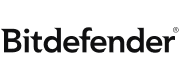Ease Of Use And User Friendliness
Bitdefender offers a modern and easy-to-understand application with an intuitive design. Compared to some of the competitors, it has a bit more information on the home screen.
The main screen shows you the status of your machine, vulnerability recommendations, and five icons that you can customize.

Kaspersky has an open frame with panels for each tool. The top of the screen shows you the protection status, while the bottom contains your subscription details. It’s a neat interface that gives you quick access to the functions you’ll need the most.

| Most user-friendly provider: Bitdefender. |
Kaspersky and Bitdefender offer excellent user experiences, but the addition of profiles and quick actions in Bitdefender’s interface makes it a little better.