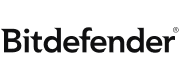Malware Protection Capabilities
Malware is short for malicious software; this includes any software that can infiltrate and damage your devices, such as worms, viruses, adware, spyware, ransomware, trojan horses, or any piece of software code that could steal or damage your data.
Therefore, the core purpose of spending money on an antivirus suite is to get the best malware protection possible. If the security solution you choose has a weak malware scanner, there is no point in buying it, no matter how good its other features are.
To compare Malwarebytes to Bitdefender's Malware protection capabilities, we looked at third-party testing done by AV-Test. The results were;
Malwarebytes Results;

Malwarebytes did well in this test, the software detected all 278 zero-day attack samples that were used and all 16990 widespread samples. In March Malwarebytes only detected 99.9% of the widespread samples.
Bitdefender Results;

Bitdefender detected all malware samples in both tests.
| Best for malware protection: Bitdefender |