Written by Ria du Plessis - Web Developer Updated on September 2, 2021 |

There are so many competing antivirus providers on the market. So, we are here to advise you on which antivirus program is the best choice based on your operating system.
Written by Ria du Plessis - Web Developer Updated on September 2, 2021 |
We are experts when it comes to antivirus software and its features and specs. We have reviewed the top antivirus software in 2021 to see how they work with specific operating systems. If you want more information on what antivirus programs will work the best with your operating system, you can take advantage of our top picks.
You can read a little more to understand the reasons behind our choices.
- Bitdefender - Best for Windows | Integrated VPN
- Intego - Best for Mac | Certified protection for Apple
- ClamAV - Best for Linux | Absolutely free
- Webroot - Best for Chrome | Quick scanning

Whether you’ve recently upgraded to a new Windows version or you’re thinking about it, a good question to ask is, “Do I need antivirus software?” The answer is yes, you definitely do!
We know that your Windows computer already comes with antivirus software namely, Windows Defender. Windows Defender is a great way to protect your device, the only problem with it is that it’s rarely updated. You also need good internet security, especially with the times we are in, and Windows Defender doesn’t include additional internet security protections.
The fact is, to keep your PC as safe as possible, you will need protection that you can only get from third-party antivirus software. Windows Protection will leave your PC vulnerable in the long run.
To choose a good antivirus software, make sure it has a good protection rating. Your chosen antivirus software needs to be able to detect and eliminate malware threats. You should also look at features such as its ability to defend against growing threats such as zero-day attacks and ransomware.
Over the years, Windows have updated their operating system needs as technology improved. So, it is important that you know what type of protection you need for your version of Windows.
We have extensive knowledge of the latest and best antivirus software available. Read more about the recommended antivirus solutions for Windows.

Most Apple users have this idea that Mac computers don't get viruses. Well, the fact is, they do get viruses. So to answer the question if you need alternative antivirus software? Yes, you do need to get an antivirus tool for your macOS computer.
Although Mac computers are much more secure than Windows systems, they are still vulnerable to some viruses and other malware. This is a growing problem as Mac computers are becoming more popular.
Apple computers do have a built-in security system that does a reasonable job keeping malware at bay. It is nice-to-have, but with more threats, there’s an increased possibility that your Mac can be in trouble. If your Mac's database is out-dated, malware can find its way through. These are referred to as zero-day threats and are reason enough to consider installing extra antivirus software on your Mac.
The built-in software available on Mac devices does a poor job of detecting adware and potentially unwanted programs (PUPs). When installing extra antivirus software on your Mac, make sure these features are covered specifically.
So, you should install antivirus software on your Mac. Make sure to find one that doesn’t slow down your computer.
Read more about recommended antivirus solutions for your Mac.

Most people hear Linux, and they think it is not necessary to install antivirus software. Well, believe it or not, there are viruses out there that can infect your Linux system.
If you are using a Linux operating system, you can get infected by files targeted at Windows computers. If a friend emails you from a Windows computer and the file is infected, your Linux system will also get infected.
Linux has become an increasingly attractive target for malware these days. An even bigger problem is that users are being tricked into downloading malware, spyware, and adware. Ransomware is also becoming a problem on some Linux systems. All of these facts should convince you to get antivirus software for your Linux device.
There’s a lot of unreliable information online about Linux antivirus software, so it can be hard to know just what to purchase or use. We have extensive knowledge about antivirus solutions and test various software daily.
Read more about our recommended antivirus solutions for your Linux system.
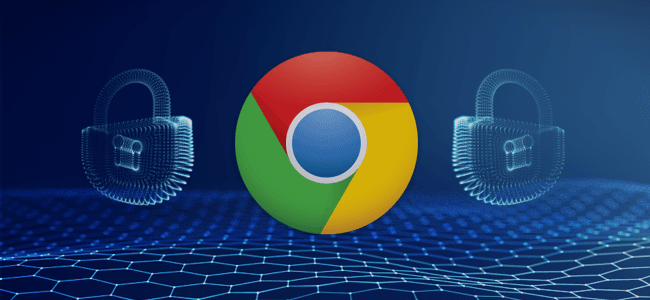
A lot of people spend hours surfing the web every day, making their computers so much more vulnerable to various threats from malware to ransomware.
There are Google Chrome Security extensions that can help keep you safe and secure. A Google Chrome Security extension is especially important to ward off malware, spyware, and browser-based trackers that are all trying to invade your privacy and security.
Google Chrome extensions are housed on the Chrome Web Store. You can download and add them directly to your browser straight from there. Everyone who uses Chrome has at least one Chrome extension installed. Only a few realize that many of these nifty little extensions can also pose a major security risk, allowing malicious actors into your device.
Google is doing their best to make sure that only your browser is safe, but it's not enough to ward off those little malware, spyware, and browser-based tracker problems. For this reason, you must purchase a good chrome security extension that has the ability and features to fight against these attacks.
We live in a digital and online century. We must protect ourselves and our personal information.
Read more about our recommended antivirus security extensions for Chrome.
There are different antivirus software that has different operating system requirements. When you are looking to purchase antivirus software, it is important to check that your operating system meets the requirements before you purchase the antivirus program.
There are various ways that you can check if your system supports the antivirus software. Most antivirus software websites will provide you with the needed information that you need before purchasing a package.
Every computer and operating system will work a little differently, but this will give you an idea.


An operating system is the most important aspect of any device. The operating system manages a device's memory and processes, as well as all of its software and hardware. Your operating system allows you to communicate with your computer. Without an operating system, your device will be useless.
Computer companies will constantly produce new versions of their operating systems to improve user experience and security. Updated versions will give your device the latest technical advances to improve its performance and give it better features. The fact is, these updates are never enough. Your device will always have threats of viruses, and other forms of malware.
Cybercriminals will always be looking to commit cybercrimes, and we make it especially easy for them as we are a generation that is attached to the Internet 24-7 via broadband connections. With this in mind, it is important to have an updated antivirus program installed on your computer. You just need to be sure that it is compatible with your operating system otherwise it will be useless.
By keeping your operating system and antivirus software up to date, you are sure that your device is as secure as possible. Antivirus companies will always make sure their products work in conjunction with the latest updates of your operating system.
There you have it! We are certain that you will now be able to choose the best antivirus software for your operating system with our recommendations. There is a lot of information about various types of antivirus programs and operating systems, the key is in doing good research and listening to industry leaders for advice. We are always here to assist you in choosing the best antivirus solution for you!