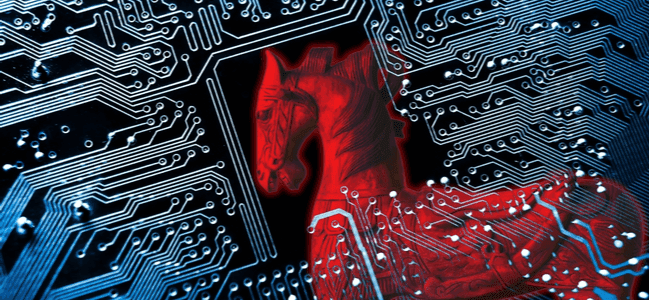Spot If Your Device Is Coming Under Attack From Malware

Malware is a specifically designed piece of code aimed at damaging a computer, network or server.
These malicious codes often get installed on a device without the knowledge of the user.
Hackers use fake URLs, email attachments, and other internet-enabled means to gain control of your device. These attacks can occur across devices and platforms, irrespective of the user.
Threats can also be manually installed in the system by gaining physical or remote access.
Malware is an umbrella term that covers viruses, Trojans, rootkits, adware, spyware, ransomware, worms, cryptojacking, and other similar threats. For instance, all computer viruses are malware, but it doesn’t mean that all malware are viruses.
Any standard antivirus can help you keep your devices protected to an extent, but it’s equally important that you maintain awareness of the potential warning signs. There are preventive measures that can go a long way towards keeping your devices free of threats.
Why Could This Happen?
Well, malware can infect almost any device. While most can be detected, some are extremely difficult to trace with the naked eye. Here are some common reasons why threats show up in your devices:
-You opened spam emails/attachments - Coders also use tricks to try to persuade you to access the malicious files. This can be an email with an attachment telling you it’s a receipt for delivery or a prize that you must open to get the items shipped to you or redeem the money. When you open the attachment, you end up installing the threat.
-You connected an infected USB drive – A lot of worms and viruses spread through removable USB pen drives and external drives. These will install automatically when the removable device is connected.
-You downloaded software from a random website – Most bundled software hosts malware. When you download software from third party sites, you might end up unknowingly installing threats in many cases.
How To Check That Your Antivirus Is Working?
Most users have an antivirus solution installed on their devices. However, when malware finds its way into your computer, the first thing it tries to do is disable the antivirus. Once the threat has disabled the program, it can easily gain control of all applications and user data without anything noticing it or obstructing its path.
Here’s what you can do to verify if your antivirus is working or not:
-Open the Control Panel and check the status of the program
-Run an active full-system scan followed by quick and custom scans
-Run an EICAR file test or other malware simulation programs
Your Antivirus Has Stopped Working? Don’t Panic.
Malware is often designed specifically to attack and shut down the antivirus on your device first. If any threat has been installed in the system, chances are that you’ll receive a frequent message of antivirus not responding.
Do not panic as there are multiple ways to fix this:
- Set Windows Security to ON while you try and fix the third-party antivirus
- Force close the application from the Task Manager and restart the antivirus to run a full-device scan
- Check and fix the host files (C:\\Windows\System 32\Drivers….]
- Replace the host files completely
- Uninstall the antivirus and reinstall the same product or download a new antivirus.
What To Do In Case Of A Ransomware Attack?
According to the Federal Bureau of Investigation (FBI), you shouldn’t agree to pay any ransom if you’re under a ransomware attack. In this form of attack, hackers gain access to the files and folders before locking you out and demanding money for retrieving the encrypted files.
Unlike most threats, ransomware is specially designed to prevent you from accessing the personal files until you pay up the ransom demanded. It’s recommended that you always keep a backup of your files and use file encryption along with password managers for extra security. Still, if you’ve already been attacked, try using the decryptors available online at no cost.
Recovering From A Malware Attack
If your device is under attack, chances are that you won’t be able to retrieve all of the data, but here are some tried and tested ways to recover as much as possible:
1) Disconnect from the internet - First, disconnect your device from the network. Turn off the network connection to isolate all points of attack. This will prevent the spread.
2) Remove the threat - Removal techniques vary because of the different types of threats. However, booting the PC in safe mode or using an external drive will help remove any threatening code. This also means that you’ll have to format the machine.
3) Recovering the data – You can use third party applications and decryptors to recover some or all of the data. Some of these programs may be costly and unreliable, but it’s worth the try.
Best Tips & Tricks For Keeping Safe And Managing Attacks
The best way to stay protected from malware is to be cautious. Other than this, you can also do the following to stay prepared for any such threats:
-Install an industry-recognized antivirus suite like McAfee, Norton, Bitdefender, or others
-Always run full-system scans, startup, and USB scans
-Use a browser extension
-Avoid clicking on pop-up ads
-Try not to open unsolicited emails and attachments
-When on mobile, download apps only from the certified Google, Windows, or iOS stores
-If you’re installing bundled software, check what is being installed before clicking Accept
- Use a firewall, a VPN, and virtual keyboards
-Do not connect to open Wi-Fi networks unless extremely important
-Choose a frequent data backup, preferably on cloud-servers like Google Drive or Dropbox
-Use add-on security features like file encryption, password manager, and data shredder
Bottom Line
It isn’t possible to detect and neutralize every malware infiltration. Yet, if you’re at least aware of what has taken over your system, you’ll be able to fix the problem to an extent.
We recommend that you use a reliable antivirus solution in conjunction with the built-in security features to stay protected from all types of threats.