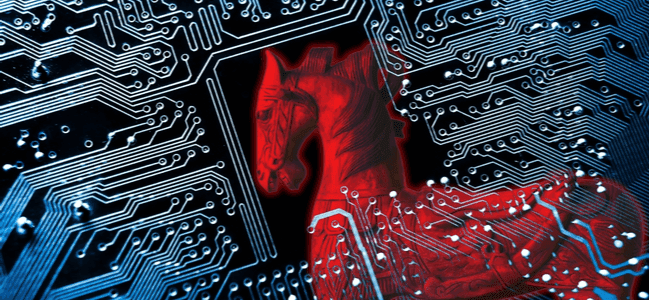Exclusive Tips To Stop Hijacking On Zoom Meetings During Covid-19

As more and more companies are urging their employees to work from home, the demand for a robust and cost-effective video conferencing software is at an all-time high.
Out of the numerous applications, Zoom has seen a substantial rise in the number of downloads in the last couple of months.
According to the data by analytics company App Annie, Zoom is currently leading Apple’s list of popular free apps across dozens of countries.
It’s speculated that the usage of this app has increased by almost 30% since the beginning of February 2020.
Still, it isn’t just always you and your clients or colleagues attending the meeting. Recent reports show a lot of hijacking cases, now termed as “Zoom-bombing”, wherein online trolls are sneaking into random meetings.
A lot of users have already raised concerns about unsolicited interference in video chats whereby:
- Hijackers disrupt the meetings with pornography, hate speech, and profanities.
- Hackers taking control of your webcam and spy on you.
The FBI has encouraged users to report such incidents and made public a list of guidelines to help protect your security.
Zoom has been frantically publishing press releases and blogs advising users on what to do. Meanwhile, the company has also assured that they’re working on enhanced security measures.
New Password Policy
In order to avoid "Zoom-bombing" or the current trend of uninvited Zoom meetings and sharing shocking, or even pornographic content, Zoom has rolled out the passwords and waiting rooms features for meetings to users on its free tier and those with a single license on its cheapest paid plan.
These new updates have been rolled out and are effective starting April 5th, 2020.
Now, the password feature remains on by default for every meeting ID. In fact, the company also announced that starting April 5th, all of the previously scheduled meetings will also have passwords.
An added security layer is the virtual waiting room where the meeting’s host can approve attendees from the waiting room individually or at once.
The Waiting Room Feature
The Waiting Room feature helps the host to monitor the participation of a guest.
You may add participants one-by-one or keep all participants in the waiting room and welcome everyone at once using this new feature.
You can now better monitor the attendees and remove unknown guests or users who aren’t added as contacts on your Zoom account.
The New Security Additions And Updated FAQs
Owing to the unprecedented situation raised by the COVID-19, Zoom has also published a dedicated FAQ page answering all-important queries and detailed guides on how to use each of the newly added security features.
The new features won’t impact the ease of use or any existing settings. If registered users join your meeting by clicking the meeting link or using the calendar-desktop integration, they don’t have to enter the password.
However, if someone is trying to access the meeting by manually entering the meeting ID, they’ll need to manually enter the password as well.
You’ll see a banner on the web portal related to these updates. Clicking on it will take you to the settings page where you can disable and/or change the security settings as needed.
For ease of use, the meeting password is displayed on the invitation, the Zoom Room’s Controller, and the meeting URL.
What You Can Do To Prevent “Zoom-Bombing”?
The FBI has shared a detailed list of measures that you can take to prevent “Zoom-bombing”.
The company also has a list of best practices and have updated new resources covering security essentials related to COVID-19.
Here are some things you should follow to keep trolls out of your meetings:
- You shouldn’t make the meetings or sessions public. You can use one or both the features listed above to set the meeting to private.
- Abstain from sharing the meeting links on social media. Instead, invite users personally via emails or one-to-one chats.
- Take control of the screen-sharing option. The preferred settings should be “Host Only”.
- Update to the latest version. The company has launched major security updates for COVID-19 on April 5th.
- If you’re using it for official meetings, manually check the attendees from the Waiting Room and approve them one at a time.
Read More: Defend Against Cybercrime During The COVID19 Crisis
Bottom Line
There isn’t a direct solution to keep miscreants at bay, especially when it comes to videoconferencing. Still, if you act wisely and quickly, you can prevent a lot of damage.
Make sure to update your application and follow the best practices listed above to secure your meetings.