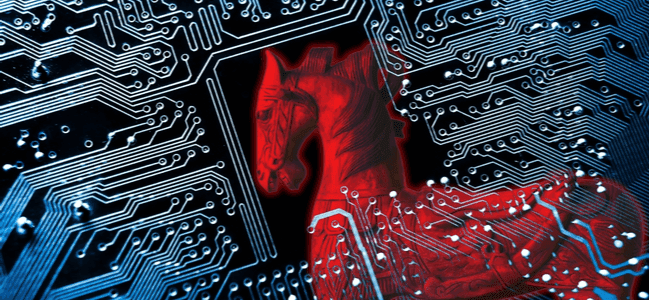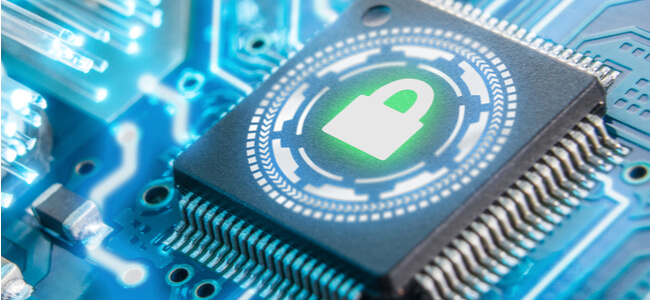Overview of Dell Endpoint Security Suite Enterprise
The Endpoint Security Suite Enterprise is available in two versions. You can get it as standalone software or integrated into Dell hardware. The latter option offers a higher level of security thanks to the integration and ‘out of the box’ deployment capabilities.
This program offers a single solution for enterprises, including malware and threat protection, as well as data encryption to help companies meet security requirements.
How to Set It Up and Uninstall
The installation process is quick and simple through a single client. It’s possible to perform it through the UI or CLI, although the former option is more straightforward. Follow the steps below.
- Double-click the .exe file to launch the installer.
- Click ‘Next’ as the wizard takes you through the stages.
- Agree with the license agreement.
- Input the Server Name of the On-Prem Dell Management.
- Check the components for installation.
- Click ‘Install.'
- Your PC will restart after you click ‘Finish.'
Features
This cybersecurity suite comes with many useful protective features for businesses. It automates threat detection, prevention, and resolution. Its approach is to analyze processes and applications before they even launch to prevent malware from the get-go.
General
| Money-back Guarantee | No |
| Free Version | No |
| Platform | Windows, Mac, Linux |
| Parental Controls | No |
| Email Protection | Yes |
| Chat | No |
| VPN Services | No |
| Smartphone Optimizer | No |
| USD Virus Scans | Yes |
| Automated Virus Scans | Yes |
| Game Mode | No |
| Safe Browser | No |
| Passive Mode | No |
Threat Protection
| Anti-Spyware | Yes |
| Anti-Worm | Yes |
| Anti-Trojan | Yes |
| Anti-Rootkit | Yes |
| Anti-Phishing | Yes |
| Anti-Spam | Yes |
| Adware Prevention | No |
Scanning
The scans take place quickly with minimal CPU requirements and high accuracy.
Pricing
Although Dell provides its solutions to non-Dell users as well, its pricing plans are subject to change and depend on the local reseller. You’ll have to contact the company to get a quote for your situation.
Discount
Dell provides competitive prices, especially to large corporations. It also offers a discount, especially to users who are integrating it with Dell hardware.
Privacy and Security
Privacy - when it comes to securing the data traveling to and from a company, this program offers high-level encryption that ensures it doesn’t get compromised. The administrators can also enforce new encryption policies without disrupting underlying processes.
Security - the malware and threat protection functionalities are good enough to protect devices from unwanted software.
Performance and Protection
Although it doesn’t do much for personal use and doesn’t cover mobile devices, Endpoint is a great protector of PCs.
Malware Protection
Again, the malware protection in this Suite is fantastic.
Ransomware Detection
Dell included ransomware detection software to further safeguard against direct threats.
Phishing Detection
The program protects against directly targeted attacks such as Spear Phishing.
Spyware Detection
The antivirus and anti-malware software also includes a spyware detection system.
Firewall Protection
There is a desktop firewall integrated with this Suite, and it does a great job.
Lab Test Results
Unfortunately, not many labs tackled this Suite. However, NSS Labs testing from 2017 showed a 99% efficiency at stopping malware from penetrating the system, as well as excellent encryption policies.
Ease of Use and Interface
While this antivirus seeks to put user experience to the forefront, the dashboards and analytics presented tend to lack sufficient data and not display the gathered information in a transparent way that’s easy to understand for non-experts.
Customer Support
Dell ensures excellent customer and technical support, offering a phone number and live chat feature to resolve any queries. For further insights, the Dell Security Community forum does a great job.