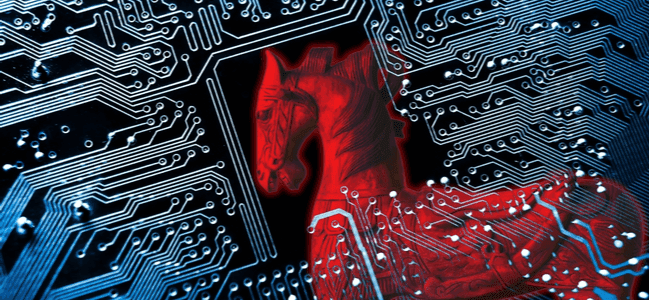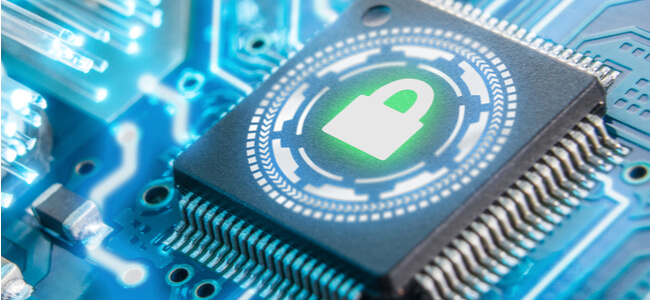Overview of Menlo
MenIo offers a new approach to protecting users from Web-based threats by preventing them from even touching the device being used.
It behaves as a proxy, or an intermediary, between the Internet and a PC, sending all online inquiries to the isolation platform, which in turn executes the requested actions.
MenIo brings several attractive solutions for increasing online security.
How to Set It Up and Uninstall
Setting up MenIo is straightforward, especially since you don’t have to install any new software.
It’s cloud-based, so all you need to do is input your credentials once you purchase the plan of choice. To set it up, do the following:
- Open your browser and go to Internet options.
- Visit LAN settings.
- Check the ‘Automatic Configuration Script’ option.
- Visit the ‘Local Intranet’ zone in Security.
- Uncheck all three options.
- Restart your browser.
Features
The set of features offered by this security company is imposing in some aspects, while they entirely lack in others. All in all, this solution is close to ideal for online safety, but otherwise falls short off the mark.
General
| Money-back Guarantee | Yes, a warranty in case of a mistake |
| Free Version | No |
| Platform | Cloud-based |
| Parental Controls | No |
| Email Protection | Yes |
| Chat | No |
| VPN Service | No |
| Smartphone Optimizer | No |
| USB Virus Scans | No |
| Automated Virus Scans | No |
| Game Mode | No |
| Safe Browser | Yes |
| Passive Mode | No |
Threat Protection
| Anti-Spyware | No |
| Anti-Worm | No |
| Anti-Trojan | No |
| Anti-Rootkit | No |
| Anti-Phishing | Yes |
| Anti-Spam | Yes |
| Adware Prevention | Yes |
Scanning
MenIo prevents threats from entering your device, so it doesn’t offer scanning options.
Pricing
| Plan | Price | Number of Devices | Top Features |
| Cloud App Isolation | N/A | N/A | Management, control, and data loss prevention for cloud apps
|
| Cloud DLP | N/A | N/A | Cloud control and protection of personally identifiable information |
| Secure G Suite | N/A | N/A | Email and link isolation |
| Secure Office 365 | N/A | N/A | Cloud proxy on email and SaaS suites |
| Secure Internet | N/A | N/A | Isolation Core Cloud |
| Global Cloud Proxy | N/A | N/A | Cloud-based network |
Discount
MenIo is reasonably priced and offers a generous free trial and a warranty if they fail their customers. In that vein, they don’t offer discount options.
Privacy and Security
Privacy - email protection and dedication to online security ensure privacy.
Security - this suite will protect you from any malware coming from the Internet, although not otherwise.
Performance and Protection
Isolation platforms such as this one offer fantastic protection from all web-based attacks, although they don’t protect devices in other ways.
Malware Protection
No malware will make it through the isolation platform of MenIo.
Ransomware Detection
Webpages featuring ransomware get automatically isolated to help protect credentials.
Phishing Detection
With its focus on secure browsing, this program automatically detects phishing websites.
Spyware Detection
As long as spyware comes from websites, MenIo detects it with ease.
Firewall Protection
MenIo doesn’t offer a dedicated firewall.
Lab Test Results
Unfortunately, independent research labs are yet to test MenIo.
Ease of Use and Interface
The UI and user experience with MenIo is nearly indistinguishable from that of using browsers without this protective service. The performance is smooth, you still see your native browser windows, and all extensions are supported.
Customer Support
The customer support is active 24/7, providing you with live chat as well as an email address where you can send your inquiries.
You can also visit their Support Portal packed with useful information on the product, including documentation, articles, and FAQs.