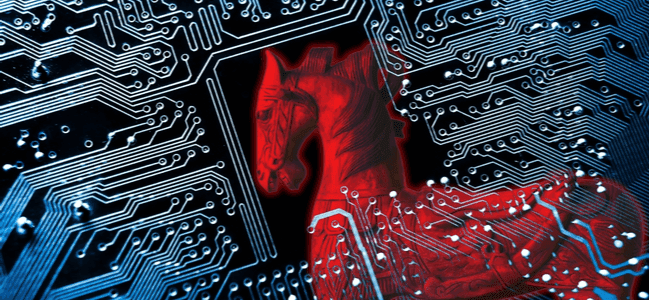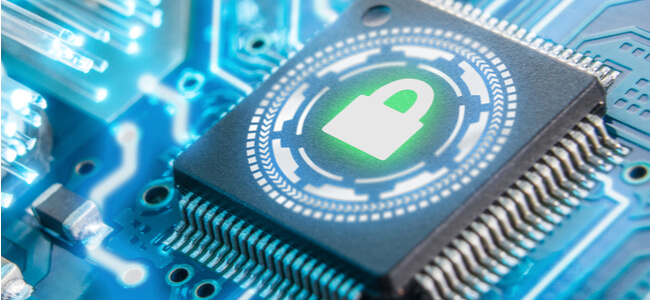Overview of Carbon Black Cloud Endpoint Standard
Carbon Black Cloud Endpoint Standard (CBCES) is one of many services provided by VMware. It’s meant to prevent cyber attacks on one or many endpoint systems. It’s unique in that it provides this service through a cloud.
This cloud service translates to better functionality for your machine. It also makes it easier to track incoming and outgoing oddities on any connections you have. A major frustration, however, is its complicated configuration.
How to Set It Up and Uninstall
The program is installed and launched by an employee from VMware. Because it’s aimed at organizations rather than individuals, the company expects you to have personnel in order to support the VMware employee throughout the installation.
You’ll need to coordinate closely with VMware. They’ll guide you through everything, up to creating and tuning alerts and watchlists, using information feeds, and threat hunting.
Uninstalling or removing the service has a similar premise. It’s on-site and requires the same process.
Features
Carbon Black Endpoint Security is a complete suite that aims to protect machines from a large assortment of threats. One of its main focuses is malware protection.
General
| Money-back Guarantee | No |
| Free Version | No |
| Platfom | Windows, Mac, Linux |
| Parental Control | No |
| Email Protection | No |
| Chat | No |
| VPN Services | No |
| Smart Phone Optimizer | No |
| USB Virus Scans | No |
| Automated Virus Scans | Yes |
| Game Mode | No |
| Safe Browser | No |
| Passive Mode | Yes |
Threat Protection
Instead of the typical scan of computer files, it monitors information with the intent of preventing malware from ever reaching the device.
Scanning
| Anti-Spyware | Yes |
| Anti-Worm | Yes |
| Anti-Trojan | Yes |
| Anti-Rootkit | No |
| Anti-Phishing | Yes |
| Anti-Spam | No |
| Adware Prevention | Yes |
Pricing
| Plan | Price | Number of Devices | Top Features |
| Universal Plan | $30 per endpoint | Per endpoint | Includes all features |
Discount
VMware does not offer a discount on their only plan. It’s $30 per endpoint or machine. It’s an overall reasonable price for what they offer.
Privacy and Security
Privacy - While the program is fantastic for protecting endpoints, it doesn’t have any particular focus on privacy.
Security - CBCES scans exchanged data from the cloud and through its software installed on a computer or similar device. It’s especially good at finding the most undetectable malware out there. It does come at a fault, though, as the program often gets false positives.
Performance and Protection
CBCES qualifies high on the list of great protection suites for devices. In the MITRE ATT&CK EDR evaluation, it received 100% on malware detection and 99.8% on real-world protection tests between March and April of 2020.
Malware Protection
As mentioned before, CBCES achieves a 100% detection rate for malware.
Ransomware Detection
CBCES has the capacity to detect and terminate processes used to initiate the activity of ransomware.
Phishing Detection
The program tracks malicious pages attempting to place or use phishing techniques on endpoint devices.
Spyware Detection
CBCES tracks incoming and outgoing connections to ensure that keyloggers, spyware, and other programs can’t communicate with an external source.
Firewall Protection
The program doesn’t formally offer firewall protection.
Lab Test Results
CBCES boasts many awards and high qualifications. It has participated in multiple tests including AV-Test, OPSWAT, ICSA Labs, and NSS Labs, amongst others. Most of the time, it achieves 100% prevention and detection efficacy.
Ease of Use and Interface
The program is actually quite simple to use. It runs quietly in the background, and only pops up when it needs you to take action.
Customer Support
VMware has taken what used to be a formal approach to customer service, and it shows. If you need support, you’ll need to navigate to the top left of the homepage, click the menu button, proceed to resources, and then hit support.