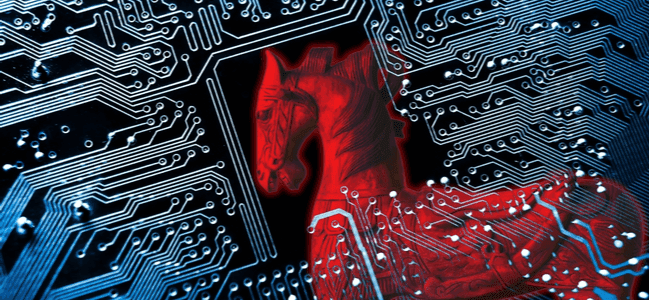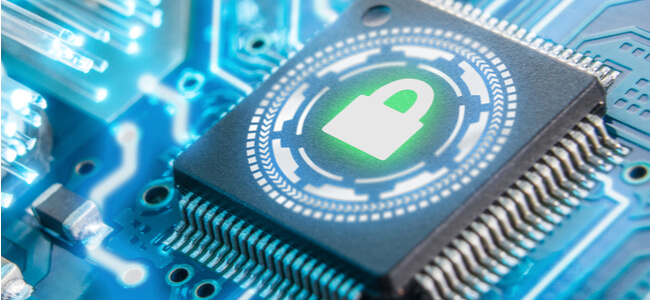Overview of Brand
Sybari Software was the original creator of Forefront as an antivirus client. Forefront then became an extension of the original Microsoft antivirus protection services, platforms, and programs, when Microsoft acquired Sybari in 2005.
How to Set It Up and Uninstall
Installing, setting up, and uninstalling antivirus programs tends to be tedious. However, Forefront avoided this common mistake via a simple process for all categories. The installation also includes how you would like to set up Forefront.
- First, head to the download section on the Microsoft official website and search for the Forefront program.
- Next, run the MSI file included in the folder.
- Then, agree to the End User License Agreement and follow the steps throughout the installation process.
- Confirm the choices for set up and how the system will run on your device.
- Finally, the setup finishes and you’re all set.
Uninstalling Forefront is also a simple process.
- Run the uninstallation executable included in the installation folder
- Follow the steps and make sure to check the box indicating that you’d like to undo changes made to the system during installation
- Restart your computer to safely apply the changes
Features
Forefront includes filtering, real-time scanning, keyword tracking, quick scans, full reports, custom notifications, quarantine, and more. Sadly, though, some of these features are omitted in the cheaper packages.
General
Money-back Guarantee | No |
Free Version | No |
Platform | Windows |
Parental Controls | No |
Email Protection | Yes |
Chat | No |
VPN Services | No |
Smartphone Optimizer | No |
USD Virus Scans | No |
Automated Virus Scans | Yes |
Game Mode | No |
Safe Browser | No |
Passive Mode | No |
Threat Protection
Anti-Spyware | Yes |
Anti-Worm | Yes |
Anti-Trojan | Yes |
Anti-Rootkit | No |
Anti-Phishing | No |
Anti-Spam | Yes |
Adware Prevention | Yes |
Scanning
Forefront provides faulty scanning. However, the advanced, pro, and full license plans include real-time scanning at the noticeable expense of system resources.
Pricing
Plan | Price | Number of Devices | Top Features |
Basic | $13 per user per year | Up to 10 | Basic scanning, detection, and removal of malware |
Advanced | $256 per year | Up to 20 | Real-time scanning, quick scans |
Pro | $32 per User per Year | Unlimited | Full package including extra tools for specific programs on a device |
Full License | $150-180 per User | Unlimited | Full package including extra tools for specific programs on a device |
Discount
Forefront has no discount available for new users at the moment.
Privacy and Security
Privacy - In terms of privacy, Forefront is a bit of a dud. It covers software that integrates itself in your operating system but doesn’t prevent malicious connections that complete the same function as these applications. Overall, it’s limited.
Security - As an antivirus program, Forefront is decent. It consistently fails malware identification and removal tests but has improved with updates.
Performance and Protection
Malware Protection
The malware protection is limited, considering consistent failures in lab test results.
Ransomware Detection
Forefront can detect and eliminate ransomware, but it isn’t recognized as a powerhouse in this department.
Phishing Detection
Forefront does not have phishing detection.
Spyware Detection
Forefront does a decent job of detecting spyware.
Firewall Protection
This program does not have firewall protection.
Lab Test Results
Forefront received a 60.5% score in detecting malware by AV-Test. However, it failed to disinfect all the threats that it found and failed the test. This is especially concerning because it was given fewer files as a sort of handicap.
Ease of Use and Interface
While Forefront is lacking in the protection department, it excels in terms of ease of use and interface. It manages to provide a wide variety of tools while keeping a simple structure that’s easy to use for people of all competencies.
Customer Support
The customer support for Forefront is provided directly by Microsoft. They don’t have a department specifically for the program but you can reach them via email or phone.